As a tech reviewer with over a decade of experience testing gaming laptops, I’ve seen Alienware push the boundaries of performance and design. Their latest flagship, the Alienware 16 Area-51, promises out-of-this-world gaming with its Intel Core Ultra 9 275HX, RTX 5080 GPU, and a dazzling teal design. But at 7.4 pounds and a premium price, is it the best gaming laptop for 2025? In this review, I’ll dive into its performance, build, display, and more, based on hands-on testing and insights from trusted sources like @Snowx2k’s YouTube review. Let’s see if this beast lives up to its extraterrestrial hype!
Specifications and Configurations
The Alienware 16 Area-51 I tested boasts:
- CPU: Intel Core Ultra 9 275HX (24 cores, up to 5.4GHz)
- GPU: NVIDIA GeForce RTX 5080 (175W)
- RAM: 32GB DDR5-6400
- Storage: 1TB PCIe Gen 4 SSD (up to 3 M.2 slots)
- Display: 16-inch QHD+ (2560×1600), 240Hz, 3ms, 100% DCI-P3, 550 nits
- Battery: 96Wh
- Weight: 7.4lb (3.4kg), 9.6lb with 360W charger
- OS: Windows 11 Home
Pricing (as of June 2025):
- Starts at $2,000 (RTX 5060)
- $2,450 (RTX 5070)
- $2,900 (RTX 5070 Ti)
- $3,250 (RTX 5080, tested)
- $3,850 (RTX 5090)
Configurations range from Core Ultra 7 255HX with RTX 5060 to top-tier RTX 5090 models, letting you balance budget and power. Check gaminglaptop.deals for sales or Dell.com for 10% off via newsletter signup.
Design and Build Quality
The Alienware 16 Area-51 screams premium with its Liquid Teal anodized aluminum lid, black plastic interior, and RGB lighting galore. The build feels rock-solid with minimal keyboard flex and sturdy hinges that open smoothly with one finger. At 1.12 inches thick and 7.4 pounds, it’s the heaviest 16-inch laptop I’ve tested, rivaling 18-inch models like the MSI Titan 18 HX. The Gorilla Glass panel on the bottom looks cool but makes it slippery on laps.
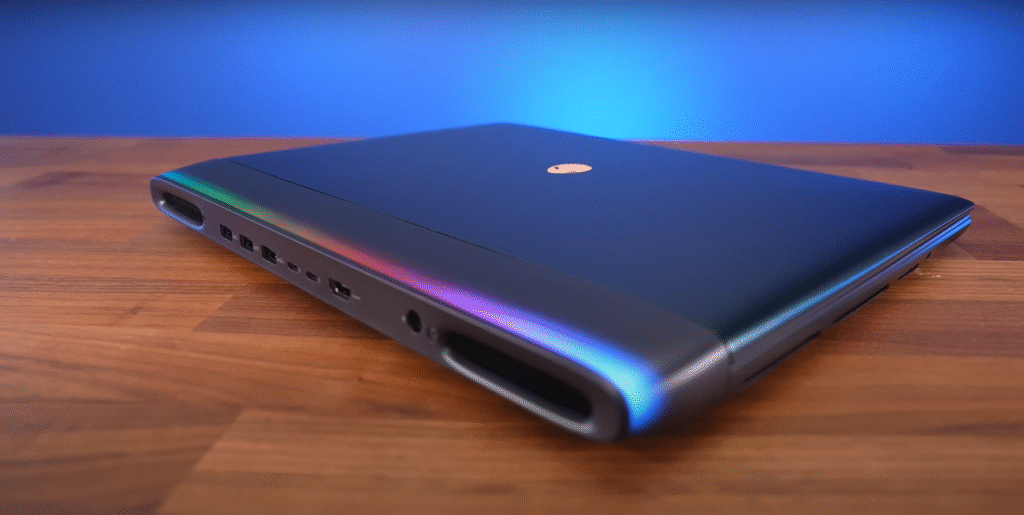

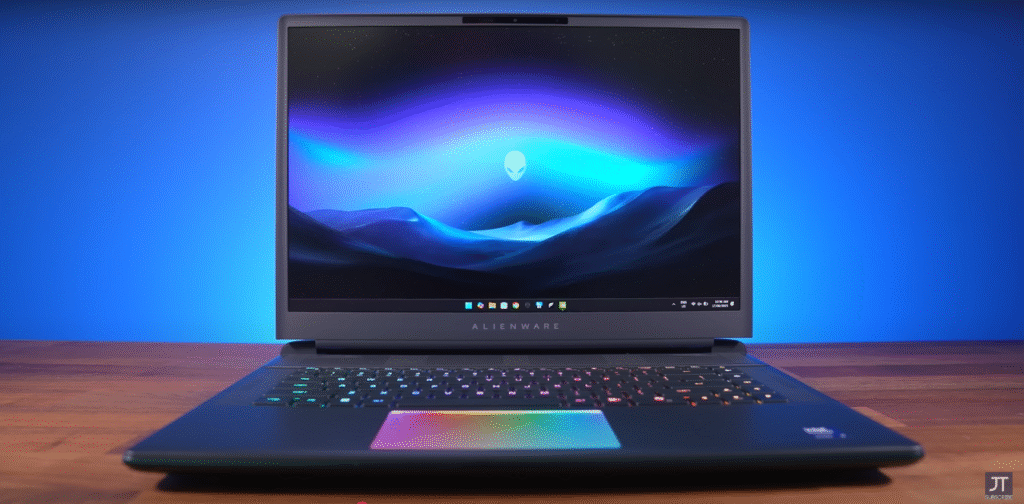
The hidden hinges and curved edges give it a sleek, UFO-like aesthetic, but the chunky 360W power brick adds to the portability challenge. Despite its heft, the design feels premium, with no screen wobble during typing and a comfortable wrist rest. It’s a desktop replacement for gamers who prioritize power over portability.
Display and Audio
The 16-inch QHD+ (2560×1600) IPS display delivers vibrant colors (100% DCI-P3) and 550 nits of brightness, outshining many OLED panels. Its 240Hz refresh rate and 3ms response time ensure buttery-smooth gameplay with no ghosting, ideal for fast-paced titles like Counter-Strike 2. Advanced Optimus and G-Sync provide tear-free gaming, though I missed an OLED or Mini-LED option for deeper blacks. Minor backlight bleed was present, but it varies by panel.
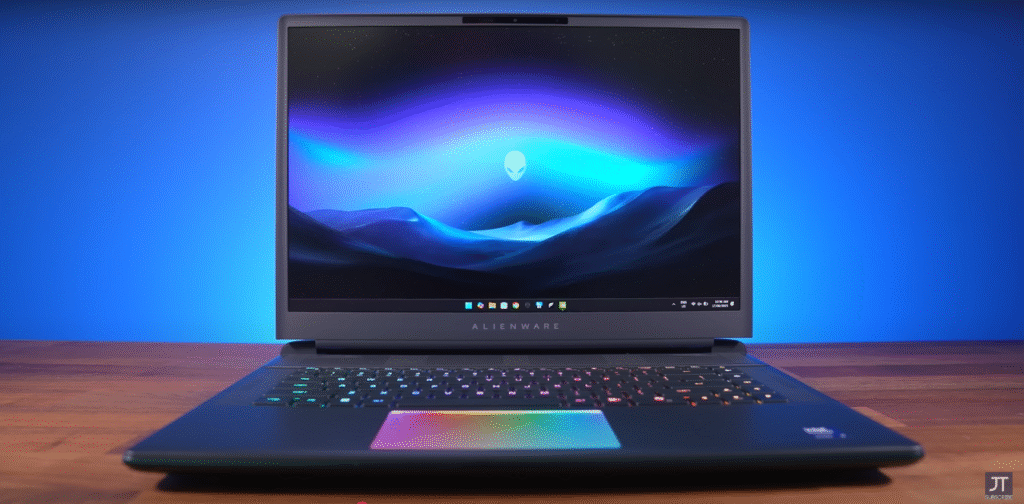
Audio is a weak point. The side-mounted speakers lack bass and sound tinny, falling short for a $3,250 laptop. For immersive gaming or music, use headphones or external speakers. The 8MP 4K webcam captures decent colors but struggles with contrast, making it fine for video calls but not streaming.
Performance
The Alienware 16 Area-51 is a performance beast, breaking records for CPU performance in my tests. Here’s how it fares:
Gaming Performance
With the RTX 5080 (175W) and Core Ultra 9 275HX, it delivers stellar FPS across resolutions:
- 1080p: Averages 213 FPS in Shadow of the Tomb Raider (high settings), slightly behind HP Omen Max 16 but with stable frame rates.
- 1440p (Native): ~130 FPS in Marvel Rivals (DLSS Performance, balanced mode).
- 4K: Competitive with ray tracing and DLSS enabled, though 1% lows lag slightly behind Omen Max 16.
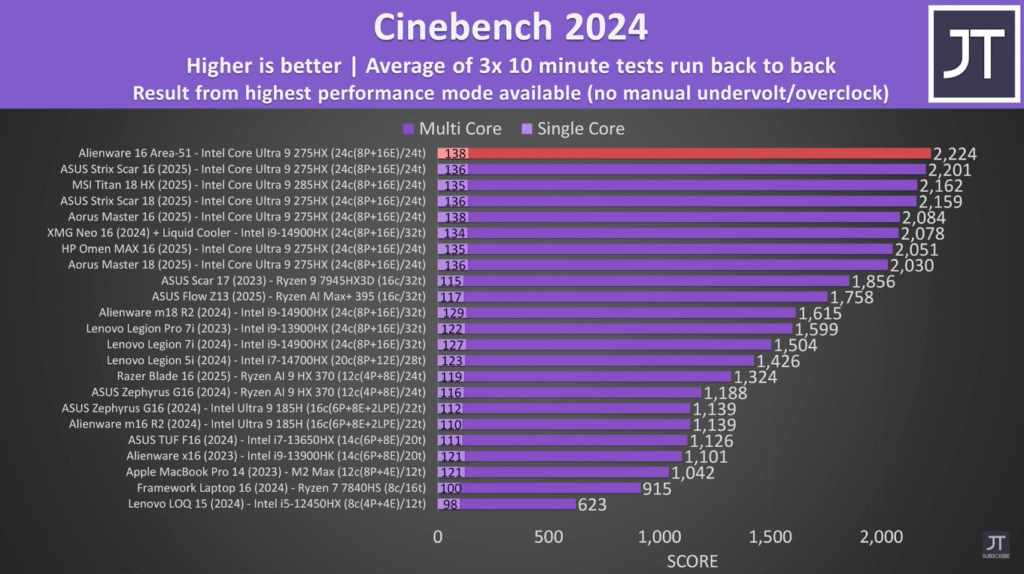
Performance Modes (via Alienware Command Center):
- Quiet: Decent FPS with minimal fan noise.
- Balanced: Great for gaming without loud fans.
- Performance/Overdrive: Max FPS (175W GPU, 65W CPU), but louder fans.
Benchmarks
- 3DMark Time Spy: 20,960, second to Omen Max 16 (same GPU).
- Cinebench R23: Multi-core score of ~4,729 (Performance mode), ~5,557 (Turbo mode), outperforming many 18-inch laptops.
- Geekbench 6: Single-core 3,126, multi-core 20,498, leading competitors with the same CPU.
- Handbrake: Transcodes 4K to 1080p in 1:58.
For content creation, it handles 4K video editing and multitasking (20+ Chrome tabs) effortlessly, making it a solid choice for creators.
Thermals
The quad-fan cooling system with a vapor chamber and Element 31 liquid metal (CPU only) keeps temps in check:
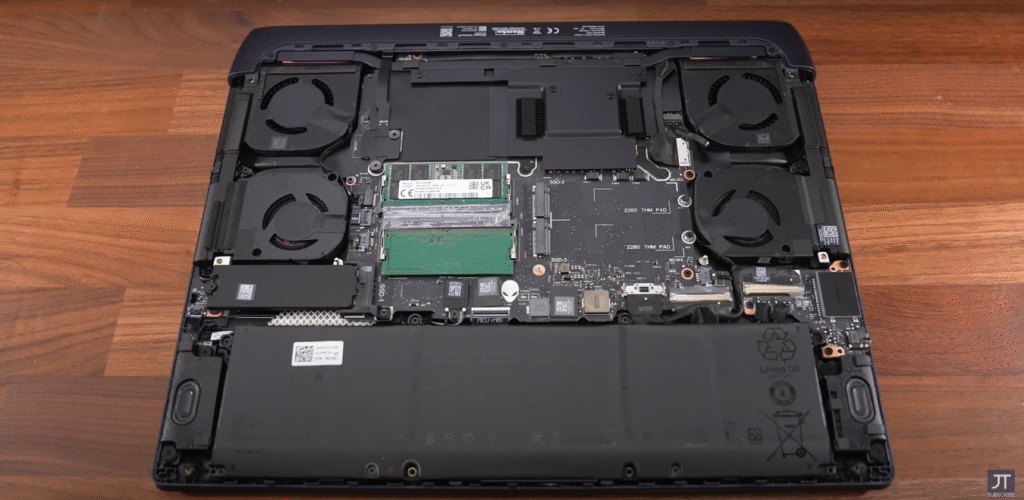
- Idle: Cool at ~30°C (keyboard).
- Stress Test: CPU/GPU temps stay manageable in Performance mode (~85-91°C CPU in games), but thermal throttling occurs with the lid closed.
- Keyboard Temps: WASD area is warm but usable; center hits ~40°C in Overdrive mode.
- Fan Noise: Quiet mode is near-silent; Overdrive hits ~65dB, louder than rivals like Razer Blade 16. A cooling pad lowers temps but sacrifices GPU power for CPU performance.
Keyboard and Touchpad
The optional CherryMX ultra-low-profile mechanical keyboard (1.8mm travel) is a highlight, offering a clicky, tactile typing experience with a metallic ping. Per-key RGB lighting (customizable via Alienware Command Center) has two brightness levels (F9 shortcut) or stealth mode (F7, blue backlight). The top row (function keys) uses membrane switches, but the rest feel premium. It’s louder than standard keyboards, ideal for gamers who love mechanical feedback.
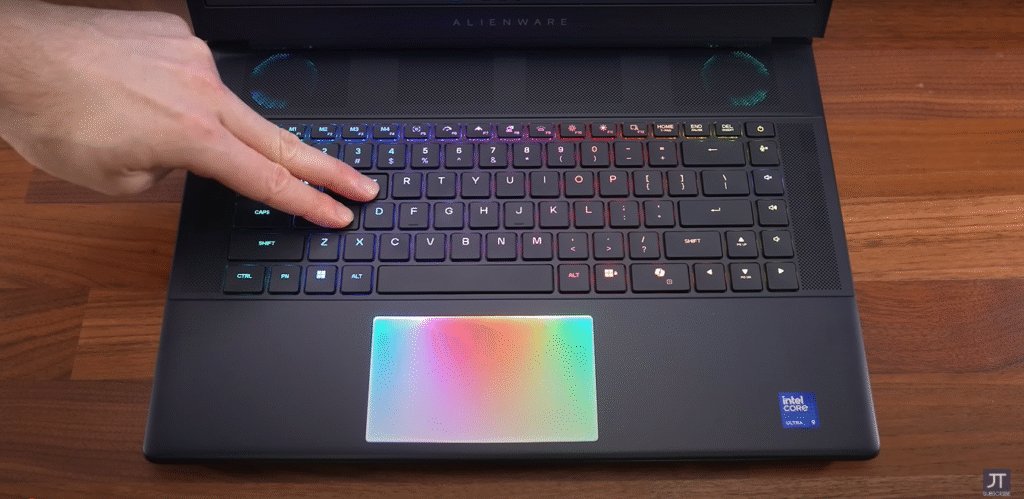
The glass touchpad is smooth and responsive with a satisfying click, but it’s smaller due to vent placement. The RGB lighting (on RTX 5070 Ti and above) looks cool but turns off after 10 seconds of inactivity. It’s functional for casual use but won’t replace a gaming mouse.
Ports and Connectivity
Ports are mostly rear-mounted, keeping sides clean for mouse users:
- Rear: 2x Thunderbolt 5 (RTX 5070 Ti+), 1x HDMI 2.1, 2x USB-A 3.2 Gen 1, 1x USB-A 3.2 Gen 1 with PowerShare.
- Left: Headset jack.
- Right: Full-size SD card slot (fast, V90-compatible, but sticks out slightly).
Missing: No native Ethernet port (a 2.5GbE USB-C adapter is mentioned but wasn’t included in my unit). Wi-Fi 7 (soldered) offers strong performance, but non-upgradeable Wi-Fi is a drawback. All display outputs connect directly to the NVIDIA GPU for max performance.
Battery Life
The 96Wh battery disappoints for a 16-inch laptop:
- Video Playback: ~5 hours (YouTube, 240Hz, no auto-refresh rate drop).
- Gaming: ~1 hour (intensive titles).
- Sleep Mode: Loses ~0.7% per hour, better than most competitors.
Without auto-refresh rate adjustment, battery life lags behind rivals like Razer Blade 16. For unplugged use, stick to lightweight tasks or keep the 360W charger handy.
Upgradability and Maintenance
Opening the laptop is challenging, requiring pry tools and patience (8 Phillips screws, front ones stay in). Inside, you get:
- Upgradeable: 2x RAM slots, 3x M.2 SSD slots (all support PCIe Gen 5 on RTX 5070 Ti+, 1x Gen 5 otherwise). My 1TB Gen 4 SSD hit ~6200 MB/s; 2280 drives with dual-sided chips are supported.
- Soldered: Wi-Fi 7 card, limiting future upgrades.
- Score: 8/10 due to SSD slots but docked for access difficulty and soldered Wi-Fi.
The three M.2 slots are rare for a 16-inch laptop, making it future-proof for storage.
Software and Features
Alienware Command Center is a robust hub for:
- Performance modes (Quiet, Balanced, Performance, Overdrive, Custom).
- RGB lighting customization (keyboard, touchpad, chassis).
- Game library and overclock profiles.
Drawbacks: No fan curve control or auto-refresh rate toggle for battery saving. Dell SupportAssist handles drivers and warranty, while a 4K webcam with IR (Windows Hello) performs adequately for calls. Linux support is decent but requires audio tweaks on Ubuntu.
Pros and Cons
Pros:
- Record-breaking CPU and GPU performance.
- Solid build with premium teal finish.
- Vibrant 240Hz QHD+ display with fast response.
- Three M.2 SSD slots for upgrades.
- Excellent mechanical keyboard option.
Cons:
- Heavy (7.4lb) and bulky for a 16-inch laptop.
- No Ethernet port or upgradeable Wi-Fi.
- Subpar speakers and battery life.
- Difficult to open for upgrades.
- Pricey at MSRP ($3,250 for RTX 5080).
Verdict
The Alienware 16 Area-51 is a performance powerhouse, delivering desktop-grade gaming and content creation capabilities in a premium, albeit heavy, package. Its RTX 5080, Core Ultra 9 275HX, and three M.2 slots make it ideal for hardcore gamers and creators who value upgradeability and raw power. However, its weight, lackluster speakers, and high price (unless on sale) may deter casual buyers or those seeking portability.
Who It’s For: Enthusiast gamers, streamers, and creators who want top-tier performance and don’t mind a desk-bound laptop. If you prefer OLED displays or better battery life, consider the Razer Blade 16 or HP Omen Max 16.
Check gaminglaptop.deals for discounts, or share your thoughts in the comments! Is the Area-51 your dream gaming rig?
Top 10 Reasons to Buy the Alienware 16 Area-51 Gaming Laptop
Top 5 Reasons to Avoid the Alienware 16 Area-51 Gaming Laptop
Frequently Asked Questions (FAQ)
At $3,250 (RTX 5080), it’s pricey but justified for enthusiasts needing top performance. Wait for sales on gaminglaptop.deals for better value.
The RTX 5080 offers ~85-90% of the 5090’s performance for $600 less, making it the better value for most gamers.
Yes, with DLSS and ray tracing, it handles 4K gaming well, though 1440p is the sweet spot for max FPS.
About the Author
Jarrod’sTech I make gaming laptop reviews & comparisons to help you pick the right tech! I aim to go the extra mile with detailed testing and accurate benchmarks, so if that sounds like the type of content you’re interested in then join our community!
Sources:
- YouTube: “Alienware 16 Area-51 Review – Power From Another Planet!” by @Snowx2k (https://www.youtube.com/watch?v=LLfhsI3xE00)
- Tom’s Hardware: Alienware 16 Area-51 review (https://www.tomshardware.com)
- PCWorld: Alienware 16 Area-51 review (https://www.pcworld.com)
- Laptop Mag: Alienware 16 Area-51 review (https://www.laptopmag.com)
- NotebookCheck: Alienware 16 Area-51 review (https://www.notebookcheck.net)
What’s your take on the Alienware 16 Area-51? Drop a comment below, and let’s geek out over gaming laptops!



[…] and the Area-51 stands out. Drawing from hands-on insights, here are the top 10 reasons to buy the Alienware 16 Area-51—perfect for hardcore gamers and creators alike. Let’s dive […]
[…] YouTube review, and sources like Tom’s Hardware, here are the top 5 reasons to avoid the Alienware 16 Area-51 in 2025. If you’re a gamer or creator eyeing this $3,250 beast, these drawbacks might steer you […]
[…] Alienware 16 Area-51 Review […]