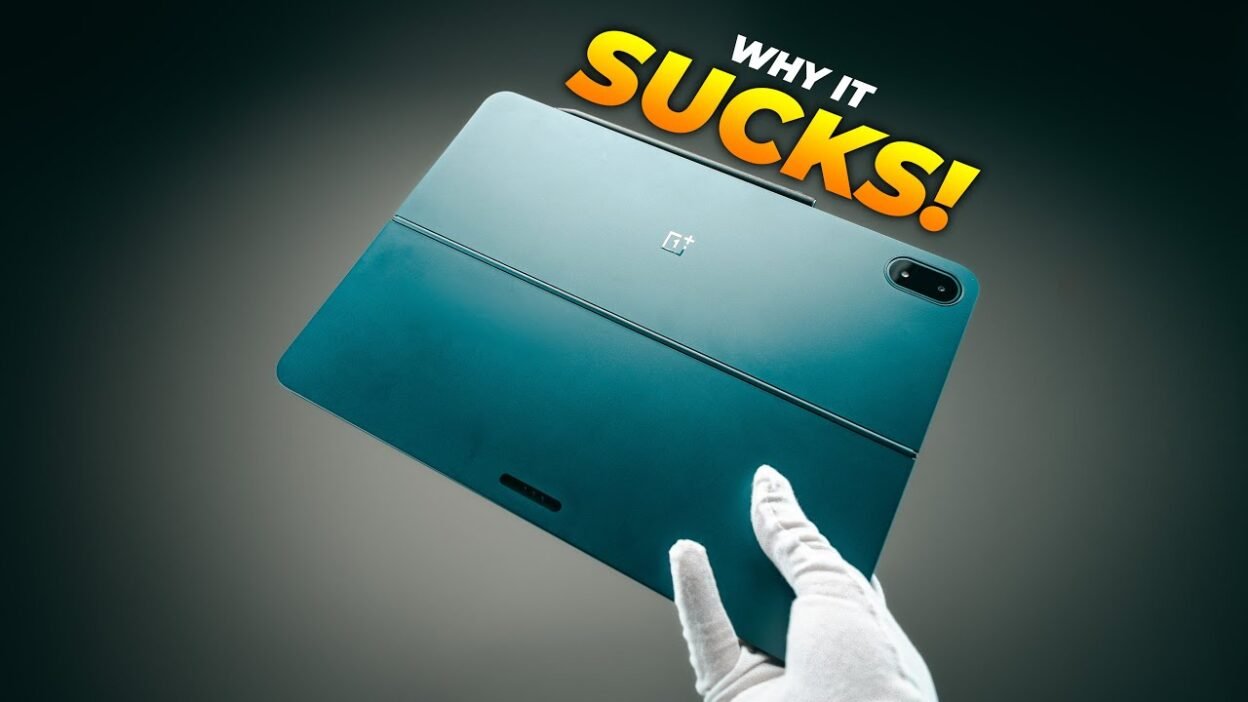The launch of the OnePlus Pad 3 has certainly generated a buzz. With its sleek design and powerful specifications, it aims to be a strong contender in the Android tablet market. However, as with any device, the true picture emerges when you look beyond the marketing hype and delve into the real-world user experience. While OnePlus highlights its strengths, there are certain “problems” or compromises that potential buyers need to be aware of before making a purchase decision.
As a seasoned tech reviewer who has spent considerable time with various tablets, including the OnePlus Pad 3, I believe it’s crucial to present a balanced perspective. This isn’t about tearing down a device; it’s about providing you with the comprehensive, unvarnished truth. My goal is to equip you with all the insights necessary to determine if these downsides are deal-breakers for your specific needs, or if the OnePlus Pad 3 still offers compelling value despite its quirks.
Let’s uncover the OnePlus Pad 3 ‘Problems’ You Need To KNOW before BUYING!
1. Keyboard & USB-C Port Design Quirks: Small Annoyances, Big Impact
The accessory ecosystem is key to a tablet’s productivity, and the OnePlus Pad 3’s keyboard and port design reveal some less-than-ideal choices.
- No Keyboard Backlighting: If you often find yourself working or typing in dimly lit environments, you’ll quickly notice a significant omission: the background keyboard lacks any backlighting. This means you’re essentially typing blind, which can severely hinder productivity and comfort in low-light conditions. It’s a basic feature expected from a premium tablet accessory.

- Off-Center USB-C Port: A peculiar design choice is the off-center USB-C port. When a cable is plugged in, it sits lower than the tablet itself. This creates awkward leverage and puts unnecessary strain on the port and cable, potentially leading to premature wear or damage. Even if it were centered, the tablet’s extreme thinness means the cable would still protrude, but the off-center placement exacerbates the issue.
- Keyboard is Not Bluetooth: The dedicated keyboard accessory connects solely via pogo pins. While this offers a stable physical connection, it means the keyboard is absolutely useless unless physically attached to the tablet. There’s no internal battery or Bluetooth connectivity. This severely limits its versatility – you can’t use it to control a presentation from a distance or type comfortably if the tablet isn’t directly connected, unlike many other tablet keyboards that offer dual connectivity.
2. Display Nuances: The 12-bit Advertising vs. Hardware Reality
The display is often a tablet’s centerpiece, and while the OnePlus Pad 3’s screen is impressive in many ways, its advertised “12-bit” claim needs clarification.

- “12-bit” is FRC, Not True Hardware: OnePlus advertises a 12-bit display, but in reality, the hardware is 8-bit with 4-bit FRC (Frame Rate Control). This means pixels rapidly flicker between different colors to emulate a wider gradient, giving the appearance of 12-bit color. While effective for most users, it’s not “true” 12-bit hardware, which might matter to professional color-sensitive users.
- LCD vs. OLED Debate (My Take): Despite some online criticism about it being an LCD screen rather than OLED or AMOLED (found on some competitors at higher price points), I personally don’t see this as a major downside. The OnePlus Pad 3 features one of the best LCD screens I’ve encountered.
- Excellent Contrast: You can hardly tell the difference between dark areas and true blacks.
- No Backlight Bleed: The backlighting is very uniform, without noticeable light leakage.
- Smooth 144Hz Refresh Rate: This high refresh rate makes the viewing experience incredibly fluid and responsive.
- I’ve never felt the screen lacked contrast or vibrancy. While technically not OLED, its quality is genuinely impressive and often overlooked as a positive.
3. Stylus Experience: Workflow Hurdles for Creators
For a tablet aimed at productivity and creativity, the stylus experience can be a make-or-break feature.
- Awkward Eraser Activation: Unlike many leading styluses (like those from Samsung or Microsoft) that feature a convenient physical button for eraser functionality, the OnePlus Pad 3’s pen requires an awkward double-tap to switch to the eraser. This disrupts workflow and can be frustrating for frequent note-takers or artists.
- Visible Pen Lag: Despite claims of no visible lag, there is a noticeable delay between the pen’s movement and the line appearing on screen. This lag, while perhaps minor to some, can be a significant deterrent for precise drawing, fast note-taking, or anyone accustomed to more responsive stylus experiences on other tablets (e.g., the Samsung Galaxy Tab S9 FE, which I found to have less lag). This directly impacts the natural feel of writing and drawing.
4. Content Creation Limitations: App Ecosystem Gaps
For serious creators, an Android tablet’s app ecosystem can be its Achilles’ heel, and the OnePlus Pad 3 is no exception.
- Limited Professional Video Editing: If you’re looking to do serious video editing, especially with vertical video, your options are scarce. While CapCut is “okay,” professional-grade software like Final Cut Pro (iPad exclusive), Adobe Premiere Pro, or DaVinci Resolve are largely unavailable or poorly optimized for Android tablets. This is a major downside for aspiring or professional creators.
- Incomplete Photo Editing Suite: While Lightroom Mobile is available, the full version of Adobe Photoshop is not. This is a missed opportunity, as the stylus would be ideal for precise brushwork and detailed photo manipulation. The available “beta” versions often fall short of expectations.
5. Ecosystem & Connectivity Hurdles: The Android Fragmentation Challenge
One of Android’s strengths (openness) can also be its weakness in terms of seamless ecosystem integration.
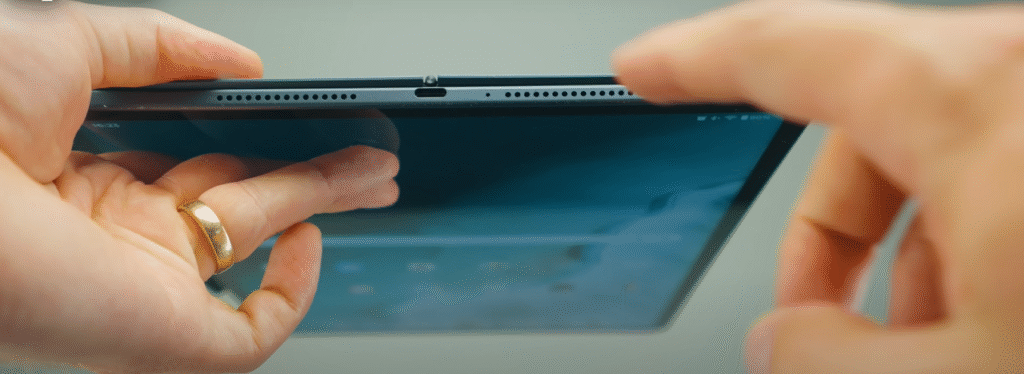
- Quick Connect Lock-in: The “Quick Connect” feature, designed for seamless device pairing, only works with ColorOS 13.1 devices and later. This means if you own a Google Pixel or a Samsung Galaxy phone, you’re locked out of this convenience, hindering a unified Android experience.
- Lack of Unified Android Ecosystem: Unlike Apple’s tightly integrated ecosystem where all devices “just work” together, Android suffers from fragmentation. Google, OnePlus, and Samsung each have their own ecosystem efforts, preventing a truly seamless cross-device experience that many users desire. This can lead to frustration when trying to share files, sync notifications, or use features across different Android brands.
6. Camera Performance: Adequate for Calls, Not for Memories
While tablets aren’t typically camera powerhouses, the OnePlus Pad 3’s cameras are merely adequate.
- “Okay at Best”: Both the front selfie camera and the rear camera are described as “okay at best.” They are perfectly suitable for video calls and basic scanning, but they won’t impress for professional photography or capturing memorable moments.
- Below Phone Expectations: Users often expect a tablet to offer at least the camera quality of a mid-range phone. The OnePlus Pad 3’s cameras fall short of this expectation, which is a shame given its large screen for viewing photos.
7. Security & Ports: Missing Essentials
Basic security features and port availability are crucial for a well-rounded tablet experience.
- No Fingerprint Reader: For security, you’re limited to face unlock and PIN entry. The complete absence of a fingerprint reader anywhere on the device (side-mounted or in-display) is a significant oversight, making quick and secure unlocking less convenient.
- No Headphone Jack: The tablet features only a single USB-C port. The lack of a dedicated 3.5mm headphone jack means you’ll need a USB-C to 3.5mm converter or rely solely on Bluetooth headphones, which can be an inconvenience for many users.
8. Storage Limitations: No 1TB, Limited Expandability
For a device aimed at productivity and media consumption, storage options are critical.
- Limited Internal Storage Options: The OnePlus Pad 3 is available in 256GB or 512GB configurations. There is no 1TB version option, which might be a drawback for users with extensive media libraries or large project files.
- No Native Expandable Storage: Crucially, there is no microSD card slot for native storage expansion. While you can use a USB-C dongle with external storage, this is less convenient than a built-in slot.
- RAM Management (Not a Problem): The transcript mentions “16GB + 12GB RAM,” which refers to virtual RAM expansion. This is a feature, not a problem, allowing the system to use a portion of storage as temporary RAM, enhancing multitasking capabilities.
Conclusion: Understanding the Trade-Offs for Your Purchase
The OnePlus Pad 3 is a compelling tablet with many strengths, including its impressive LCD display (despite the “12-bit” nuance), powerful performance, and sleek design. However, as this detailed review of its “problems” highlights, it’s not without its significant compromises.
- For the Casual User: If you primarily use a tablet for media consumption, light browsing, and video calls, and these specific issues don’t impact your workflow, the OnePlus Pad 3 could still be a strong contender.
- For the Power User/Creator: If you rely on your tablet for serious content creation, need seamless ecosystem integration, demand precise stylus input, or require robust camera capabilities, these “problems” might be significant deal-breakers.
Ultimately, your decision to buy the OnePlus Pad 3 hinges on your individual priorities. By understanding these potential downsides upfront, you can make a truly informed choice and determine if the “Core Experience” offered by the OnePlus Pad 3 aligns with your expectations and needs.
About the Author: Tech Notice Looking to save money on Tech as a CREATOR? Looking to build the best PC for your needs as a CREATOR? Welcome to Tech Notice! On this channel you’ll get the tech news, tips & reviews that you can’t go unnoticed especially budget friendly videography gear and products from unknown tech companies that are trying to compete with the BIG companies. Most popular series on the channel: ‘BEST-BANG-FOR-BUCK’. Oh, but don’t get me wrong the big tech won’t get unnoticed 😉 Weekly uploads!
Source: OnePlus Pad 3 ‘Problems’ You Need To KNOW before BUYING!