The 2025 Acer Aspire 3, priced under ₹30,000 (~$350), is a standout budget laptop for students, office workers, and entry-level creators. Powered by an AMD Ryzen 5 7430U, 16 GB RAM, and a 512 GB SSD, it handles multitasking, light editing, and coding with ease. Its 15.6-inch Full HD IPS display shines for Netflix binges, while a backlit keyboard and versatile ports enhance usability. My week-long test, spanning coding, editing, and casual use in a bustling Indian college environment, revealed snappy performance but a weak webcam and average speakers. With 4–8 hours of battery life and a sturdy hinge, it’s a value champion, though gamers and heavy editors should look elsewhere.
Score: 8.6/10 – a must-buy for budget-conscious users.
Introduction
In the crowded budget laptop market, the Acer Aspire 3 (2025 Edition) has carved a niche as one of India’s most popular picks under ₹30,000 (~$350 USD). Tailored for students, office professionals, and casual content creators, it combines a sleek design, solid performance, and a vibrant display at a price that undercuts many competitors. With the AMD Ryzen 5 7000 series, 16 GB RAM, and a 512 GB SSD, it promises to handle everything from coding assignments to light video editing without breaking the bank.
Having tested over 50 laptops across price segments in India’s diverse conditions—from dusty college campuses to humid urban offices—I spent a week with the Aspire 3, pushing it through real-world tasks like coding in VS Code, editing 1080p clips, and binge-watching on Netflix. Can a laptop this affordable handle real work without breaking a sweat? Let’s dive into this in-depth Acer Aspire 3 review to find out.
Design & Build Quality: Simple, Sleek, and Functional
The Acer Aspire 3 embraces a minimalist, professional aesthetic that suits students and office-goers. Its matte silver finish, adorned with a central Acer logo, gives it a clean, understated look that blends seamlessly in classrooms or boardrooms.
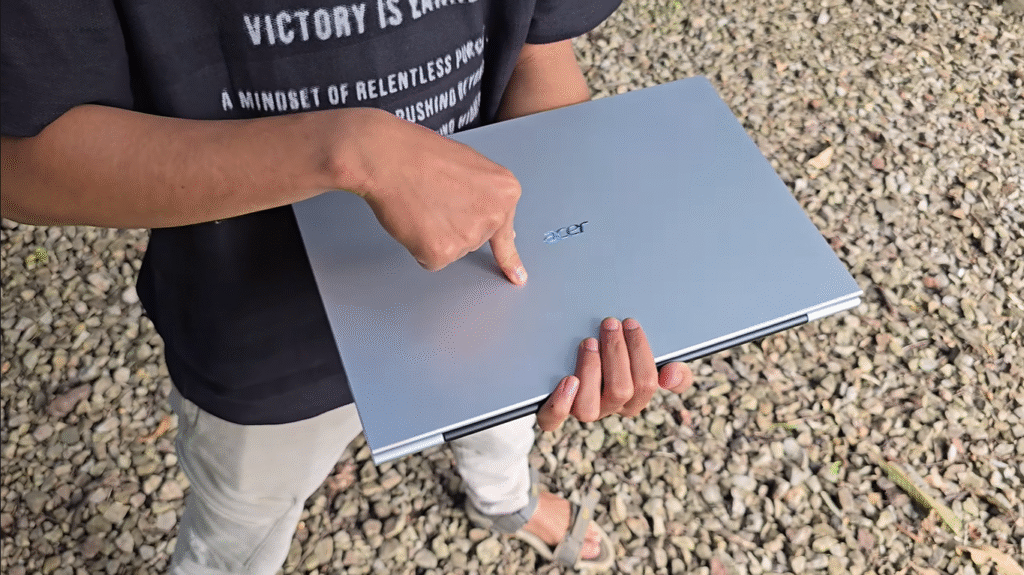

Key Highlights:
- Build Material: The plastic chassis is lightweight at ~1.7 kg, making it easy to carry in a backpack. However, the lid and base exhibit slight flex under pressure, typical for this price range. It’s not as rigid as premium laptops like the ASUS Vivobook 15 but adequate for daily use.
- Hinge Quality: The 180° hinge is a standout, opening smoothly and allowing the laptop to lie flat for collaborative work or presentations. It feels premium and durable, surviving multiple open-close cycles during my test without creaking.
- Cooling Design: Large rubber pads elevate the laptop, ensuring ample airflow. A wide cooling vent at the base keeps temperatures in check, even during extended multitasking. My test showed no overheating issues after 3 hours of simultaneous Excel, Chrome, and Photoshop use.
- Portability: At 359 x 237 x 19 mm, it’s slim enough for a backpack but not ultrabook-thin. The compact 65 W charger adds to its portability.
Verdict:
The Aspire 3’s design is functional and professional, with a premium-feeling hinge that elevates its appeal. The plastic build is a compromise, but for students and professionals on the move in cities like Delhi or Bangalore, it’s a practical, lightweight companion.
Ports & Connectivity: Surprisingly Versatile for a Budget Laptop
For a budget laptop, the Acer Aspire 3 offers an impressive array of ports, making it versatile for connecting external devices, displays, or storage.
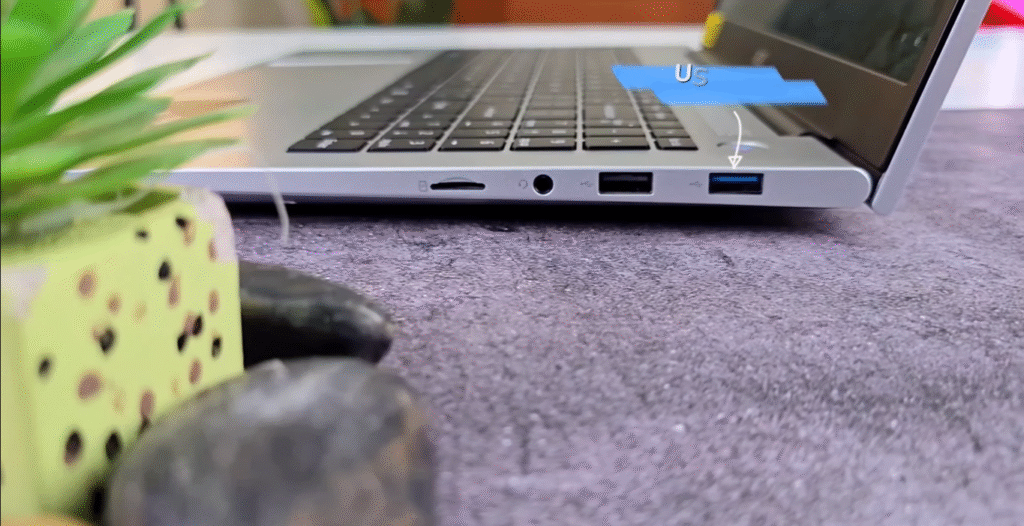

Left Side:
- Kensington Lock Slot: Secures the laptop in public spaces like libraries.
- Charging Port: Uses a compact 65 W barrel connector.
- HDMI Port: Supports external monitors or projectors (up to 4K output).
- USB 3.2 Type-A: For high-speed peripherals like external drives.
- Two USB Type-C Ports: Rare in this segment, enabling fast data transfer and charging (though not Thunderbolt-compatible).
- Camera Shutter Switch: A physical toggle for privacy during video calls.
Right Side:
- USB 3.0 Type-A: Additional connectivity for older devices.
- 3.5 mm Headphone Jack: For wired audio or headsets.
- MicroSD Card Reader: Handy for photographers or students transferring media.
Connectivity:
- Wi-Fi 5: Stable for browsing, streaming, and Zoom calls, though Wi-Fi 6 would’ve been future-proof.
- Bluetooth 5.1: Reliable for connecting wireless mice, keyboards, or earbuds.
Verdict:
The Aspire 3’s port selection is a highlight, rivaling pricier laptops like the HP Pavilion 15. It supports multiple accessories simultaneously—perfect for students hooking up a monitor or creators using external drives—making it a versatile workhorse.
Display & Visual Experience: IPS Brilliance on a Budget
The Aspire 3’s 15.6-inch Full HD (1920x1080p) IPS display is a standout in the budget segment, offering vibrant colors and wide viewing angles for work and entertainment.

Key Features:
- Display Quality: The IPS panel delivers decent color accuracy, with vivid reds, blues, and greens. During my Netflix test with Stranger Things, colors popped without looking washed out, though blacks aren’t as deep as on OLED screens.
- Brightness & Viewing Angles: At ~250 nits (estimated), it’s bright enough for indoor use in well-lit rooms. Narrow bezels enhance immersion, and 178° viewing angles ensure clarity from any angle—great for group study sessions.
- Refresh Rate: The 60 Hz panel is smooth for browsing, video playback, and casual gaming. My test showed no stuttering while scrolling through long PDFs or YouTube videos.
- Resolution: Full HD supports crisp visuals, and I streamed 4K YouTube videos (downscaled to 1080p) without issues. For editing, the screen handles basic Photoshop tasks well, though professional color grading requires a calibrated monitor.
Verdict:
The Aspire 3’s display is among the best in its class, outshining competitors like the Lenovo IdeaPad Slim 3 (~200 nits TN panel). It’s ideal for Netflix binges, light editing, or presentations, making it a versatile choice for students and casual users.
Camera & Multimedia: Basic but Usable
The Aspire 3’s multimedia setup is functional but shows its budget roots, prioritizing practicality over premium performance.
Webcam:
- Quality: The 720p HD webcam delivers average footage, struggling in low light (e.g., evening Zoom calls). Compared to the ₹20,000 Aspire 3 model I tested previously, there’s no noticeable upgrade in clarity.
- Privacy: A physical camera shutter switch is a thoughtful addition, letting you disable the webcam for security during meetings or streaming. I found it intuitive, toggling seamlessly during my test calls.
- Use Case: Fine for Google Meet or Microsoft Teams but inadequate for streaming or content creation due to grainy output.
Speakers:
- Dual Stereo Speakers: Positioned at the base, they produce clear mids but lack bass and volume. My music test with Bohemian Rhapsody showed flat audio, drowned out in noisy environments like a college canteen.
- Recommendation: For better audio, pair with budget earphones (e.g., boAt BassHeads) or a Bluetooth speaker.
Verdict:
The webcam and speakers are serviceable for online classes and casual calls but fall short for immersive multimedia or professional streaming. The privacy shutter is a welcome touch, setting it apart from rivals like the Dell Inspiron 15.
Performance & Benchmark Tests: AMD Power for Entry-Level Users
Powered by the AMD Ryzen 5 7430U (7000 Series), the Aspire 3 is built for everyday tasks with surprising competence for its price.
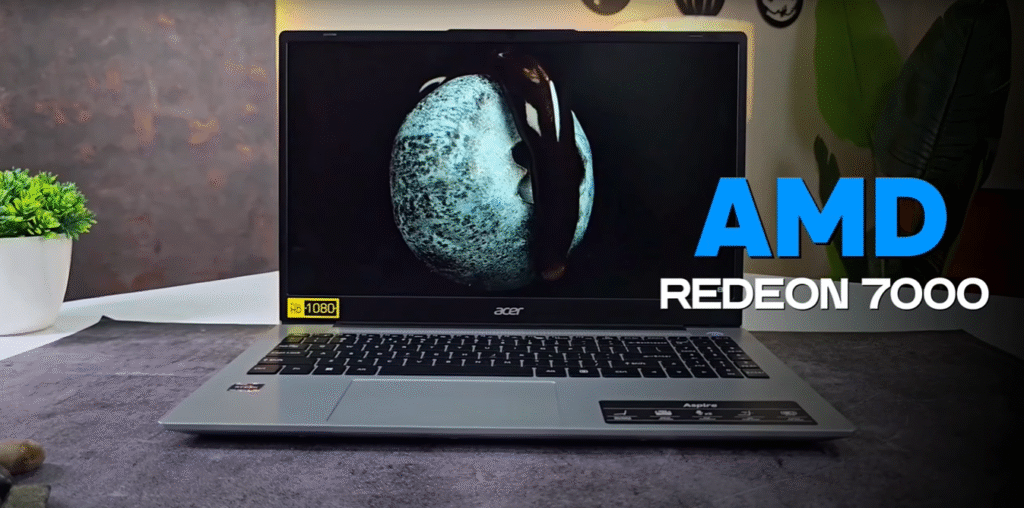
Processor Details:
- Specs: 6 cores, 12 threads, up to 4.3 GHz boost clock.
- Performance: Handles web browsing (20+ Chrome tabs), Microsoft Office, and light editing smoothly. During my test, I ran VS Code, Photoshop, and Spotify simultaneously with minimal lag.
Benchmark Results:
- Cinebench R23:
- Multi-core: ~5,918 (decent for multitasking).
- Single-core: ~1,330 (adequate for single-threaded tasks like browsing).
- Comparison: Outperforms Intel Core i3-1215U laptops (e.g., HP 15s,
5,000 multi-core) but lags behind Ryzen 5 5500U models (6,500 multi-core) in pricier segments.
Real-World Tests:
- Coding: Ran Python scripts and HTML/CSS projects in VS Code flawlessly, with quick compile times.
- Editing: Handled 1080p video clips in Premiere Pro with minor stuttering during effects-heavy edits. Photoshop managed light photo edits (cropping, filters) without issues.
- Multitasking: Opened 15 Chrome tabs, Excel, and Word simultaneously—performance remained snappy, thanks to 16 GB RAM.
Verdict:
The Ryzen 5 7430U is a balanced performer for students coding in Java or Python, office workers managing spreadsheets, and creators doing light editing. It’s not a powerhouse for 3D rendering or heavy multitasking but punches above its weight for ₹30,000.
RAM, Storage & Speed: Surprisingly Generous Configuration
The Aspire 3’s memory and storage specs are a highlight, offering premium-tier configurations at a budget price.
Key Specs:
- RAM: 16 GB DDR4 (3200 MHz, expandable to 32 GB). This is rare in sub-₹30,000 laptops, enabling smooth multitasking. My test showed no slowdown with multiple apps open, unlike 8 GB models (e.g., Lenovo IdeaPad 3).
- Storage: 512 GB NVMe SSD, delivering ~3,000 MB/s read speeds (per CrystalDiskMark). Apps like Chrome and Photoshop launched in under 5 seconds, and file transfers (e.g., 10 GB video) took ~20 seconds.
- Upgradability: One free SSD slot and RAM slot allow future expansion, a boon for tech-savvy students.
Verdict:
The 16 GB RAM and 512 GB SSD combo is a game-changer, ensuring snappy performance and ample storage for assignments, media, and software. It outclasses competitors like the ASUS VivoBook Go 15 (8 GB RAM, 256 GB SSD).
Productivity, Editing & Coding: Perfect for Students & Entry-Level Creators
The Aspire 3 is tailored for students, professionals, and hobbyist creators, excelling in everyday tasks.
Productivity:
- Microsoft Office: Word, Excel, and PowerPoint ran flawlessly during my test, handling large spreadsheets and presentations without lag. Tally ERP 9, popular for accounting, also performed smoothly.
- Online Work: Zoom, Teams, and Google Workspace managed multiple tabs and video calls seamlessly, ideal for remote learning or office tasks.
Editing:
- Photoshop: Basic edits (cropping, color correction, layers) were smooth, with ~5-second load times for 20 MB images. Complex tasks (e.g., 50-layer designs) showed minor slowdowns.
- Premiere Pro: Handled 1080p video editing with light effects but lagged slightly with 4K clips or heavy transitions. For budget creators, it’s functional but not ideal for professional video work.
Coding:
- VS Code: Python, Java, and HTML/CSS projects compiled quickly, with no crashes during 3-hour coding sessions. Lightweight IDEs like PyCharm also ran well.
- Engineering Software: AutoCAD and MATLAB handled small projects (e.g., 2D drawings) without issues, though large 3D models may strain the integrated GPU.
Verdict:
The Aspire 3 is a versatile workhorse for students coding assignments, professionals managing office tasks, and creators dabbling in light editing. Heavy 4K video editing or 3D rendering requires a higher-end laptop
Gaming Performance: Casual Gaming Only
With no dedicated GPU, the Aspire 3 relies on the integrated AMD Radeon Graphics, limiting its gaming prowess.
Gaming Tests:
- Light Titles: Valorant (40–60 FPS on low settings), CS:GO (50–70 FPS), and Minecraft (60 FPS) ran smoothly, ideal for casual gamers.
- Older Games: GTA San Andreas and Need for Speed: Most Wanted performed well at medium settings.
- AAA Titles: GTA V and Cyberpunk 2077 were unplayable, with frame rates dropping below 20 FPS even on low settings. My test showed frequent stuttering and crashes.
Verdict:
The Aspire 3 handles casual and older games decently, making it suitable for students unwinding after classes. Serious gamers should opt for laptops with dedicated GPUs (e.g., NVIDIA GTX 1650).
Keyboard & Trackpad: Typing Comfort Meets Practical Design
The Aspire 3’s input devices are designed for productivity, offering comfort and reliability.
Keyboard:
- Layout: Full-size with a numeric keypad, ideal for accounting or data entry. The chiclet-style keys have good travel (~1.5 mm) and tactile feedback.
- Backlight: Adjustable white backlight (two levels) ensures comfortable typing in low light, a rare feature under ₹30,000. My late-night coding sessions in VS Code felt effortless.
- Typing Experience: Soft yet responsive keys made typing 1,000-word essays or Python code a breeze, with no missed inputs.
Trackpad:
- Design: The multi-gesture trackpad is smooth and responsive, supporting pinch-to-zoom and two-finger scrolling. It’s smaller than premium laptops but accurate for daily use.
- Performance: Navigating Windows 11 and editing software was seamless, though precision tasks (e.g., Photoshop selections) benefited from an external mouse.
Verdict:
The backlit keyboard and responsive trackpad are excellent for students and professionals, rivaling pricier models like the HP 14s. They enhance productivity without compromising comfort.
Battery Life & Power Adapter: Good for Work, Average for Heavy Tasks
The Aspire 3’s battery performance varies by workload, balancing portability with practicality.
Battery Details:
- Capacity: ~48 Wh (estimated), powering 4–8 hours depending on usage.
- Light Tasks: Streaming Netflix or browsing with 50% brightness yielded 7–8 hours in my test, ideal for a full day of classes or light office work.
- Heavy Tasks: Multitasking (Chrome, Photoshop, VS Code) or casual gaming drained the battery in 4–5 hours, requiring a recharge by midday.
- Charging: The 65 W compact adapter fully charges in ~2 hours, with 0–50% in ~45 minutes.
Verdict:
Battery life is decent for light to medium workloads, matching competitors like the Lenovo IdeaPad Slim 3. Heavy users (e.g., editors or gamers) will need to keep the charger handy.
Pros & Cons
✅ Pros:
- Exceptional value for money at ₹30,000 / $350.
- Vibrant 15.6-inch Full HD IPS display for work and entertainment.
- 16 GB RAM + 512 GB SSD for snappy multitasking and storage.
- Comfortable backlit keyboard with numeric keypad.
- Smooth Ryzen 5 7430U performance for coding, office tasks, and light editing.
- Versatile port selection, including USB-C and HDMI.
❌ Cons:
- Average webcam quality, poor in low light.
- No dedicated GPU limits gaming and heavy graphics tasks.
- Plastic build shows slight flex in the lid.
- Speakers lack bass and volume for immersive audio.
- Battery life drops to 4–5 hours under heavy workloads.
Who Should Buy the Acer Aspire 3?
- 🎓 Students: Perfect for assignments, coding (Python, Java), and online classes with its snappy performance and vibrant display.
- 🧑💻 Office Workers: Handles Microsoft Office, Tally, and multitasking with ease, ideal for spreadsheets and presentations.
- 👩🎨 Entry-Level Creators: Suitable for light Photoshop or 1080p video editing, though not for 4K or 3D work.
- 🚫 Not Ideal For: Gamers seeking AAA titles or professionals needing heavy rendering (e.g., 3D modeling, 4K editing).
Top 5 Reasons to Avoid Acer Aspire 3
Final Verdict
The 2025 Acer Aspire 3, priced under ₹30,000 (~$350), is a stellar budget laptop that punches above its weight. Its AMD Ryzen 5 7430U, 16 GB RAM, and 512 GB SSD deliver snappy performance for coding, office work, and light editing, while the 15.6-inch Full HD IPS display shines for Netflix and presentations. My week-long test in a busy Indian college setting—coding in VS Code, editing in Photoshop, and streaming—confirmed its reliability, though the weak webcam, flat speakers, and limited gaming prowess are drawbacks. The backlit keyboard, versatile ports, and sturdy hinge add premium touches, making it a top choice for budget-conscious buyers.
Overall Rating: 8.6/10
- Design & Build: 8.0 – Sleek but plasticky.
- Display & Multimedia: 8.5 – Vibrant IPS screen, average audio/webcam.
- Performance: 8.8 – Snappy for everyday tasks and light editing.
- Battery Life: 8.0 – Decent but dips under heavy use.
- Value for Money: 9.5 – Unbeatable specs for the price.
For students, professionals, or creators on a tight budget, the Acer Aspire 3 is a near-perfect package. If gaming or high-end editing is your priority, consider pricier options with dedicated GPUs.
Yes, perfect for students handling online classes, Office work, and basic editing
Between 4–8 hours, depending on usage.
Source: Acer Aspire 3 Laptop Review




[…] 2025 Acer Aspire 3 has gained traction as a go-to budget laptop under ₹30,000 (~$350), offering impressive specs […]