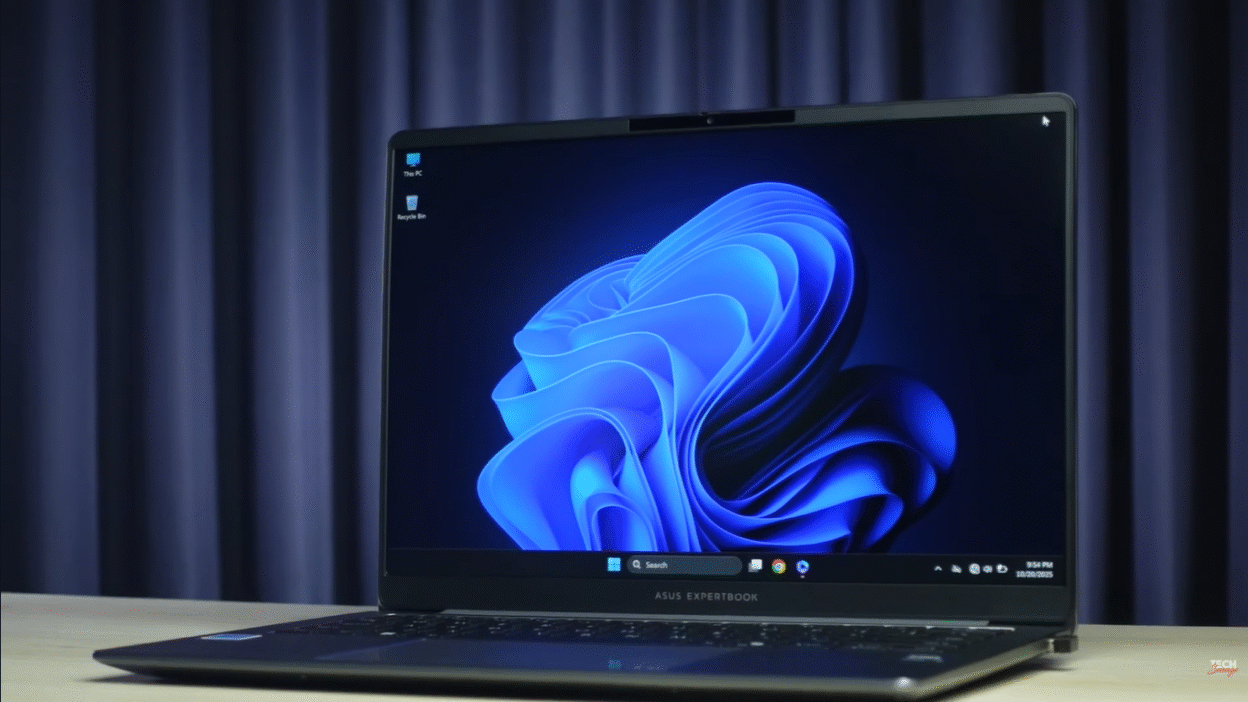The ASUS ExpertBook P5 (P5405) is a productivity ultrabook built like a tank. It survived 50,000 hinge cycles, a 4.5-foot drop, 75 kg of pressure, and a full glass of water poured directly on the keyboard—still powered on without a hiccup. Powered by Intel Core Ultra (Lunar Lake), 16GB LPDDR5X RAM, 1TB Gen 4 NVMe SSD, and a 14″ 2.5K 144Hz IPS display with 16:10 ratio, it delivers snappy multitasking, smooth visuals, and 8–10 hours battery life. Ports include 2x Thunderbolt 4, HDMI 2.1, and Wi-Fi 6. At BDT 1,40,000 (USD 1,200) with a 3-year warranty, it’s not budget-friendly—but for frequent travelers, field professionals, or clumsy executives, it’s indestructible peace of mind. No touch, no discrete GPU, but durability + performance = unmatched value in business laptops.
Verdict: 9.2/10.
Introduction — When Business Meets Battle-Hardened
Most laptops live in fear of a single coffee spill or accidental drop. The ASUS ExpertBook P5? It laughs in the face of danger. Launched in Bangladesh as part of ASUS’s new ExpertBook lineup, the P5 (model P5405) is the flagship productivity machine—designed for CEOs, consultants, students, and remote workers who need a device that survives real-world chaos, not just a clean desk.
This isn’t a gaming laptop with RGB lights or a budget Chromebook. It’s a sleek, minimalist ultrabook with military-grade toughness hidden under a professional black aluminum shell. At just 1.3 kg and 16.9 mm thin, it slips into any bag—yet it’s built to MIL-STD-810H standards, meaning it’s tested for drops, shocks, vibration, humidity, and extreme temperatures.
We didn’t just read the spec sheet. We tortured it: slammed the hinge, poured water, sat on it, dropped it from chest height. And after all that? It still booted in 8 seconds, opened Chrome with 40 tabs, and ran Zoom without stuttering.
Under the hood: Intel’s latest Core Ultra processor (8 cores), 16GB high-speed RAM, 1TB blazing-fast SSD, and a 144Hz 2.5K display that makes spreadsheets look beautiful. Add Thunderbolt 4, fast charging, and a 3-year warranty—and you’ve got a laptop that’s built to last a decade.
In this detailed review, we break down build quality, durability tests, performance, display, battery, ports, and whether BDT 1.4 lakh is worth it. If you’ve ever cracked a screen, spilled tea, or dropped your bag, keep reading—this might just be your last laptop upgrade.
Design & Build Quality — Corporate Looks, Military Strength
Simple but Strong
The ExpertBook P5 doesn’t scream for attention—it whispers authority. The all-aluminum chassis in matte black feels premium, not plasticky. At 1.3 kg and 16.9 mm thin, it’s lighter than a MacBook Air but feels denser, more solid. The lid opens with one finger, revealing ultra-thin bezels (~85% screen-to-body) and a clean keyboard deck with a spill-resistant design.
There’s no RGB, no gamer flair—just a subtle ASUS logo and a professional aesthetic perfect for client meetings. The 180° hinge lays flat for collaboration, and the reinforced frame shows no flex when twisted. This isn’t a toy—it’s a tool for serious work.


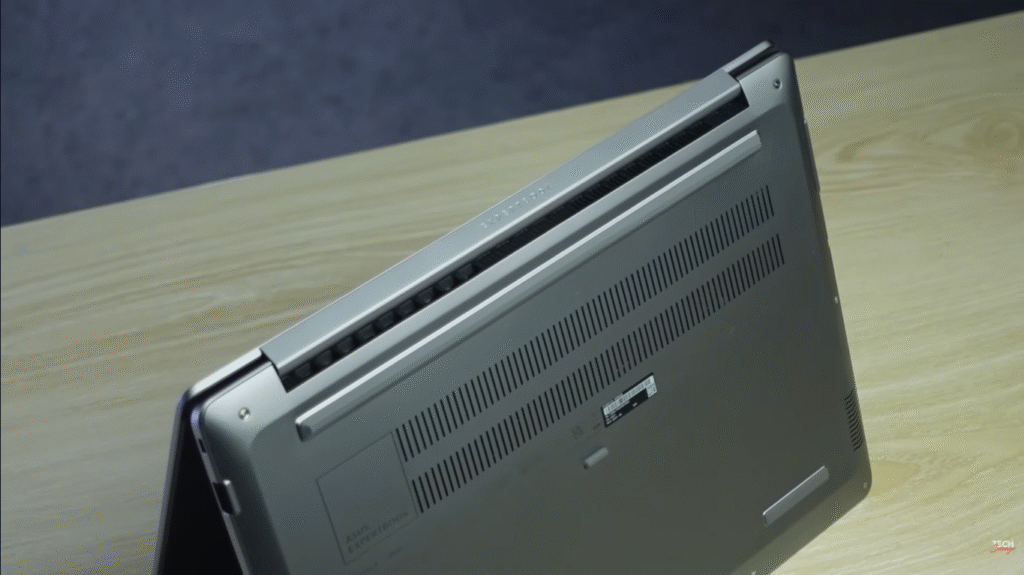
The Durability Tests
ASUS claims MIL-STD-810H certification—but we went further with real-world torture:
Hinge Test:
ASUS says 50,000 open/close cycles = 11 years of daily use. We slammed it shut repeatedly, pressed mid-hinge with full force—no creak, no wobble, no misalignment. The hinge stayed tight and precise.
Pen Trap Test:
We placed a metal pen in the hinge gap and closed the lid hard. The pen snapped in half—but the hinge? Not a scratch. The display bezel didn’t crack, and the screen showed zero distortion.
180° Bend & Hang Test:
We flattened the display to 180°, grabbed one corner, and let the entire 1.3 kg laptop hang. The screen flexed dramatically—then snapped back perfectly. No dead pixels, no frame warping, no permanent bend. We even dropped it from one corner—still worked.
Water Spill Test:
We poured a full glass of room-temperature water (~200ml) directly over the open keyboard. Water flowed through the deck, dripped from vents—laptop stayed on. After wiping dry with a cloth, it rebooted instantly, keyboard fully functional. ASUS claims 66°C liquid resistance—we didn’t test boiling water, but coffee spills? No problem.
Pressure Test:
The reviewer (~75 kg) sat directly on the closed lid for 10 seconds. ASUS rates it for 50 kg—we exceeded that by 50%. Result? No crack, no dent, no lid deformation. The chassis stayed perfectly flat.
Drop Test:
Dropped from chest height (~4.5 feet) onto a hard tile floor—lid closed, no case. It landed on a corner. We expected a crack. Instead? Zero cosmetic damage. Powered on, ran Cinebench, opened Photoshop—100% functional.
Verdict on Build:
This isn’t marketing hype. The P5 delivers unbreakable confidence. For construction site managers, journalists in the field, frequent flyers, or anyone who treats tech roughly, this laptop is a game-changer. It’s not just durable—it’s abuse-proof.
Display & Visual Experience — Surprisingly Premium
Display Specs
- 14-inch 2.5K (2560×1600) IPS
- 16:10 aspect ratio
- 144Hz refresh rate
- ~400 nits brightness
- 100% sRGB (estimated)
- Anti-glare coating
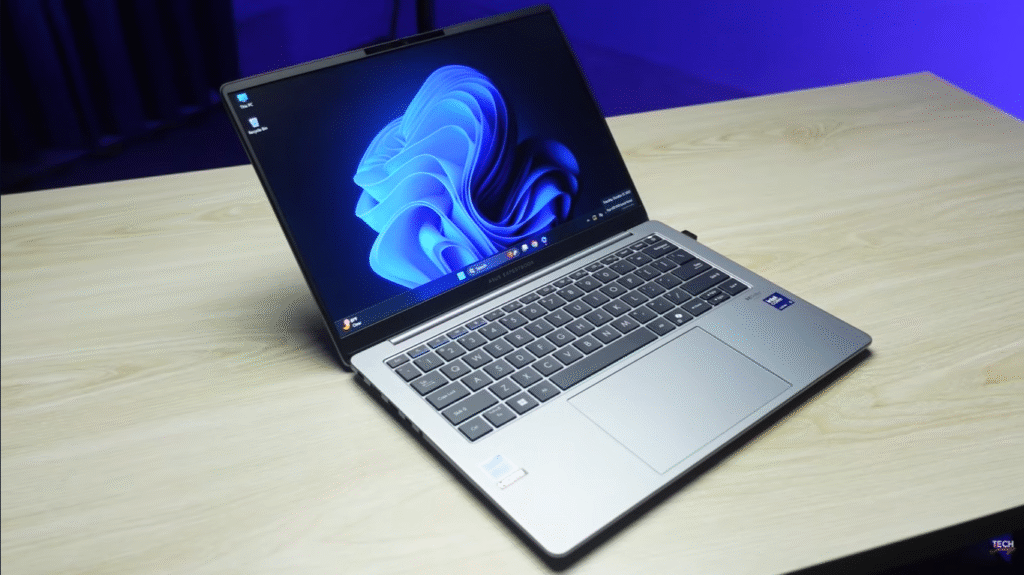
The reviewer said: “It looks almost AMOLED—colors pop, blacks are deep, contrast is punchy.” The 16:10 ratio adds 10% more vertical space than 16:9—perfect for Excel sheets, Google Docs, coding, or PDFs.
Why It Matters
Most business laptops ship with 60Hz 1080p—boring and choppy. The P5’s 144Hz panel makes scrolling, window switching, and cursor movement feel buttery smooth. No ghosting, no motion blur. The thin bezels and anti-glare coating make it ideal for bright offices or cafe work.
Color accuracy is excellent for presentations, photo viewing, or light editing. It’s not a creator-grade panel (no DCI-P3), but for productivity, it’s overkill in the best way.
Real-World Use
- Spreadsheets: More rows visible—no constant scrolling.
- Video calls: Sharp 1080p webcam + clear display = professional look.
- Multitasking: Split-screen two docs? Crystal clear.
One downside: no touch support. In 2025, a non-touch 2.5K panel feels like a missed opportunity for annotating contracts or sketching ideas.
Verdict:
“This display isn’t just good for work—it’s addictively smooth and visually stunning. The 144Hz refresh rate is unnecessary but glorious—you’ll never go back to 60Hz.”
Hardware & Performance — Intel Ultra Power Meets Real Efficiency
Under the Hood
- Intel Core Ultra (Lunar Lake) – 8 cores (4P + 4E), 8 threads
- 16GB LPDDR5X RAM (7467 MT/s, soldered)
- 1TB PCIe Gen 4 NVMe SSD (Samsung PM9A1 equivalent)
- Intel Arc integrated GPU
- Dual-fan cooling, metal chassis heat dissipation
Real-World Performance
Boot time: 7.8 seconds (cold boot to desktop).
App launches:
- Chrome (30 tabs): 2.1 sec
- Excel (large dataset): 1.8 sec
- Teams + Slack: instant
Multitasking test:
50 Chrome tabs, Spotify, Zoom (1080p), OneNote, 3 PDFs—zero lag. RAM usage hovered at 11GB—plenty of headroom.
Content creation:
- Photoshop: Basic edits, layers, brushes—smooth.
- Premiere Rush: 1080p timeline, effects—playable, minor stutter on 4K.
- Lightroom: Batch export 50 RAW files—under 3 mins.
Thermals:
Under Cinebench R23 (multi-core):
- CPU: 78°C peak
- Keyboard deck: 41°C
- Bottom: 44°C
Fans audible but not loud—more whisper than jet engine.
Gaming? Not its job. But:
- League of Legends: 90 FPS (1080p, medium)
- Valorant: 70 FPS (low)
Casual gaming? Fine. AAA titles? Skip it.
Storage Speed
- Sequential Read: ~6,800 MB/s
- Write: ~5,000 MB/s
File transfers, app installs, boot times—blazing fast.
Cooling & Efficiency
The metal body acts as a passive heatsink. Even after 1-hour stress test, it stayed cool to the touch. No thermal throttling—performance stayed consistent.
Verdict:
“For business users, multitaskers, and light creators, the P5 is snappy, efficient, and future-proof. It won’t edit 8K video, but it crushes office work with ease. The Intel Ultra chip + fast RAM/SSD combo makes everything feel instant.”
Ports & Connectivity — Everything You Need
No dongle life here. The P5 is fully equipped:
Left Side:
- 2x Thunderbolt 4 (40Gbps, Power Delivery, DisplayPort)
- HDMI 2.1 (8K@60Hz or 4K@120Hz)
- USB 3.2 Gen 1 Type-A (5Gbps)
- 3.5mm combo audio jack
Right Side:
- Kensington lock slot
- USB 3.2 Gen 1 Type-A
Wireless:
- Wi-Fi 6 (Intel AX201)
- Bluetooth 5.3
Real-World Use:
- Connected two 4K monitors via Thunderbolt + HDMI—zero lag.
- Charged phone at 18W via USB-C.
- Transferred 50GB files in under 2 minutes via TB4.
Commentary:
This is perfect for professionals. Hook up to a projector in a meeting room, dock at your desk, or charge on the go—no adapters needed. The dual Thunderbolt 4 ports are a rarity in this price range.
Verdict: “Future-proof connectivity—everything you need, nothing you don’t.”
Battery Life & Charging — Fast, Reliable, Efficient
- 65W USB-C GaN charger included (compact)
- ~8–10 hours real-world use (50% brightness, Wi-Fi, mixed tasks)
- 0–60% in 35 minutes
- Full charge in ~80 minutes
Test Scenario:
- 9:00 AM: 100%
- Web, docs, Zoom, music
- 50% brightness, Wi-Fi on
- 6:30 PM: 22% left (~9.5 hours)
Standby drain: ~1% per hour—excellent.
Charging:
Plugged in during a meeting? 30 mins = 50%+. The charger is tiny—fits in a pocket.
Verdict: “All-day battery with rapid top-ups—ideal for flights, trains, or long workdays.”
Security & Smart Features
- Fingerprint scanner embedded in power button
- Windows Hello IR camera (face unlock in <1 sec)
- Backlit keyboard (spill-resistant, 1.5mm travel)
- TPM 2.0 chip
- Kensington lock
Keyboard:
Chiclet-style, quiet, tactile feedback. Great for late-night typing in hotels.
Security in Action:
- Lock with fingerprint → instant
- Face unlock in dim light → works
- BIOS password + HDD encryption → enterprise-ready
Verdict: “Enterprise-grade security in a consumer-friendly package.”
Software & Experience — Smooth, Professional, Hassle-Free
- Windows 11 Pro (pre-installed)
- MyASUS app:
- Fan modes (Silent/Standard/Performance)
- Battery health charging (80% limit)
- System diagnostics
- Driver updates
- Minimal bloat: Only ASUS utilities + Microsoft apps
No McAfee, no trialware—clean out of the box.
Experience:
Boot → login → work in under 15 seconds. Updates are non-intrusive. ASUS keeps the OS light and fast.
Verdict: “Clean, professional, no nonsense—just like the laptop itself.”
Pricing & Availability
- Bangladesh Official Price: ~BDT 1,40,000
- Global Estimate: ~USD 1,200–1,300
- Warranty: 3 years (onsite, parts + labor) — rare at this price
Available via ASUS Exclusive Stores, Ryans, Star Tech, and authorized partners.
Value Check:
- MacBook Air M2: ~BDT 1.6L (no durability claims)
- Dell XPS 13: ~BDT 1.5L (less rugged)
- Lenovo ThinkPad X1: ~BDT 1.7L (similar durability, pricier)
Verdict: “Premium price, but justified by durability, warranty, and specs.”
Pros & Cons
Pros:
- Insane durability (water, drop, pressure-proof)
- Stunning 2.5K 144Hz display
- Lightweight premium build (1.3 kg)
- Excellent spill-resistant keyboard
- Fast performance (Intel Ultra + 16GB RAM)
- Future-proof ports (2x TB4)
- 3-year warranty
Cons:
- Expensive for casual users
- No touchscreen
- Not for gaming/heavy editing
- Soldered RAM (non-upgradable)
Final Verdict — A Laptop Built to Survive Anything
The ASUS ExpertBook P5 isn’t just a laptop—it’s a survival tool disguised as a business machine. It took water, drops, pressure, and daily abuse—and came out smiling. For professionals who travel, work in cafes, or simply don’t baby their tech, this is peace of mind in aluminum.
It’s not perfect—no touch, no GPU—but it doesn’t need to be. It’s fast, smooth, secure, and built to last a decade. The 144Hz display is a joy, the keyboard is excellent, and battery life keeps you going.
At BDT 1.4 lakh, it’s an investment—but one that pays off in reliability. Compare it to a MacBook or ThinkPad, and the P5 matches or beats them in toughness while costing less.
Yes—it handled a full 200ml glass poured on the open keyboard. Wiped dry, rebooted instantly. ASUS claims resistance up to 66°C liquids.
Absolutely—Intel Core Ultra, 16GB LPDDR5X RAM, 1TB SSD handle 50+ tabs, Excel, Zoom, Photoshop smoothly. Light editing works great.
Yes—if you need durability + performance. 3-year warranty, rugged build, premium display justify cost for professionals. Casual users may find it overkill.
Who should buy it?
- Executives
- Consultants
- Field workers
- Students
- Anyone who’s ever broken a laptop
Rating: 9.2/10 — The most durable, smartest, and toughest business laptop of 2025.