Apple’s M5 iPad Pro refines the groundbreaking M4 redesign with 2x faster SSDs, 15% CPU boost, 35% GPU gain, 12GB base RAM, Wi-Fi 7, and fast charging support. It’s the most powerful iPad ever — perfect for AI, 8K editing, and future-proof connectivity. But for M4 owners, the upgrade is not compelling. The M4 remains excellent for 99% of tasks. New buyers should choose the M5 for $100 more — it’s the long-term winner. M1/M2 users? Upgrade now. The ultra-thin design, landscape camera, and OLED display are here to stay. This is Apple’s refinement at its finest.
Introduction
Every year, Apple’s iPad Pro pushes the boundary of what a tablet can be. In 2024, the M4 iPad Pro delivered a complete overhaul — thinnest Apple device ever, Tandem OLED display, landscape front camera, and a redesigned Magic Keyboard. It wasn’t just an upgrade. It was a new category.
Now, in 2025, the M5 iPad Pro arrives — not with a redesign, but with raw power and future-proofing. Apple calls it “insane performance.” But is it enough to justify replacing your M4?
We put both side by side — benchmarks, real-world tests, thermal imaging, and connectivity — to answer the ultimate question: Should you upgrade from M4 to M5 — or skip and save $100?
Design & Build Quality
The M5 iPad Pro is identical in design to the M4 — and that’s a good thing.
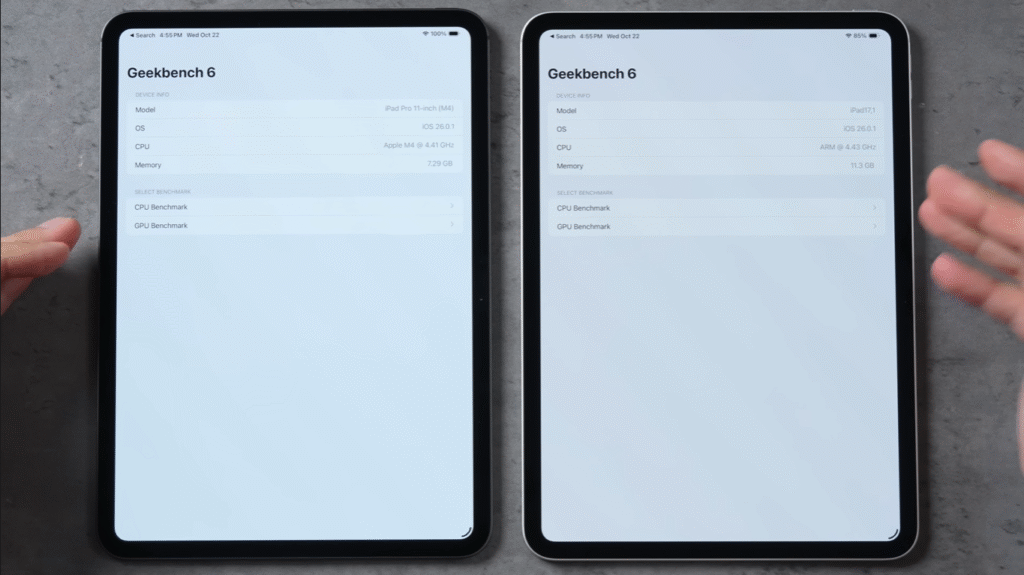
- Thickness: 5.1 mm (11″) / 5.3 mm (13″) — still the thinnest Apple product
- Weight: ~580g (11″) / ~680g (13″) — featherlight
- Materials: 100% recycled aluminum, matte finish
- Colors: Space Black, Silver
What’s new? Apple removed the “iPad Pro” logo and fine print from the back. The result? A clean, minimalist aesthetic — especially stunning in Silver.
The Magic Keyboard, Apple Pencil Pro, and accessories are fully compatible. No changes needed.
Verdict: Design parity. Both feel premium, portable, and futuristic. The M5’s cleaner back is a subtle flex, but you won’t notice it in a case.
Display & Visual Experience
No changes here — and that’s perfect.

| Spec | M4 & M5 iPad Pro |
|---|---|
| Display | Tandem OLED (Ultra Retina XDR) |
| Sizes | 11″ & 13″ |
| Resolution | 2420×1668 (11″) / 2752×2064 (13″) |
| Brightness | 1000 nits (SDR) / 1600 nits (HDR) |
| Refresh Rate | ProMotion 10–120Hz |
| Contrast | 2,000,000:1 |
Colors are vibrant, blacks are infinite, and HDR content pops. Whether you’re editing ProRes video or watching Dolby Vision, both deliver reference-quality visuals.
Verdict: Tie. The best tablet display on the planet — no upgrades needed.
Charging & Battery
A small but meaningful upgrade.
- M4: 20W charger included → ~2.5 hours to full
- M5: 20W charger included, but supports 40W+ fast charging
With a 45W+ USB-C PD charger (like Apple’s iPhone charger): → 0–50% in 30 minutes
Battery life remains ~10 hours (web, video, mixed use) — identical thanks to efficiency gains in the M5 chip.
Verdict: M5 wins for fast charging support — a huge convenience for pros on the go.
SSD & Storage Performance
This is where the M5 flexes.
| Test | M4 iPad Pro | M5 iPad Pro | Improvement |
|---|---|---|---|
| Read Speed | 1,656 MB/s | 3,413 MB/s | +106% |
| Write Speed | 1,492 MB/s | 2,876 MB/s | +93% |
That’s nearly 2x faster — faster than most laptops.
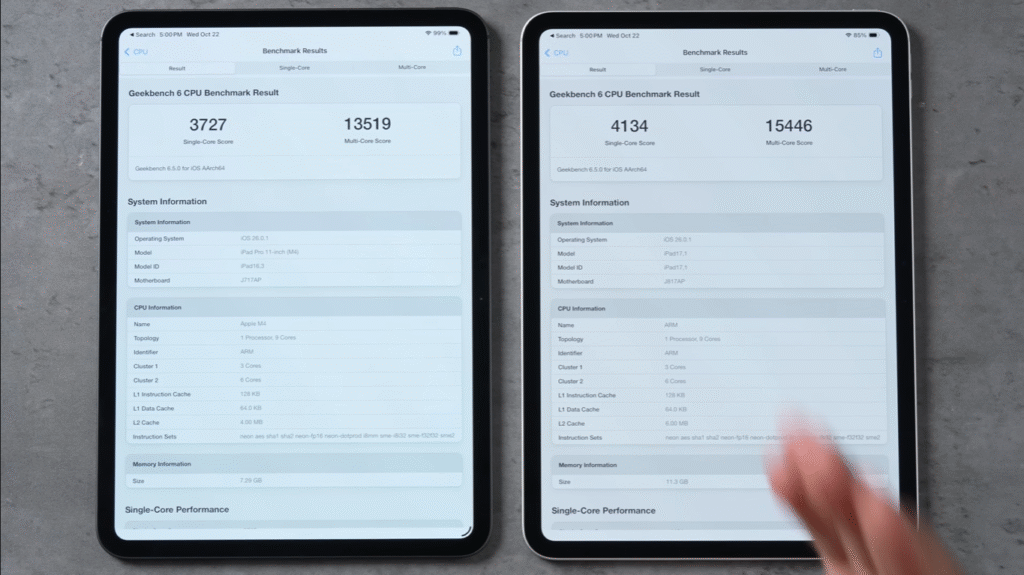
Real-world impact:
- 4K/8K video editing: Scrubbing, exporting, file transfers — buttery smooth
- Large Photoshop files: Open and save in half the time
- App launches: Near-instant
Verdict: M5 dominates for storage-heavy workflows.
CPU & Performance Benchmark
The M5 chip is a refined beast.
| Benchmark | M4 | M5 | Gain |
|---|---|---|---|
| Geekbench 6 Single-Core | 3,834 | 4,258 | +11% |
| Geekbench 6 Multi-Core | 13,500 | 15,446 | +15% |
Clock speeds are higher, and base RAM jumps from 8GB to 12GB — a huge win for multitasking, Stage Manager, and pro apps.
Real-world:
- Final Cut Pro: Faster rendering, smoother timeline
- Logic Pro: More tracks, plugins, no lag
- LumaFusion: 8K timelines feel snappier
Despite being thinner than a pencil, the M5 doesn’t throttle much — thanks to better power efficiency.
Verdict: M5 is faster, but M4 is still blazing.
GPU & Graphics Performance
The biggest leap.
| Test | M4 | M5 | Gain |
|---|---|---|---|
| Geekbench 6 Metal | 55,000 | 73,446 | +35% |
| 3DMark Steel Nomad Light | 25.4 | 27.4 | +8% |
| 3DMark Solar Bay Extreme (Ray Tracing) | 18.4 FPS | 28 FPS | +53% |
Key upgrades:
- Redesigned ray tracing cores
- New GPU architecture
Gaming:
- Destiny Rising, Genshin Impact: Both capped at 90–120 FPS
- Ray-traced titles (future): M5 pulls ahead dramatically
Creative work:
- Blender, Nomad Sculpt, 3D rendering: Noticeably faster
Verdict: M5 wins big in GPU-heavy tasks — especially ray tracing and AI graphics.
AI & Neural Engine Capabilities
Apple’s on-device AI push gets a massive boost.
| AI Task | M4 | M5 | Gain |
|---|---|---|---|
| Half-Precision (Quantized) | ~1.0x | 2.3x | +130% |
What this means:
- Image upscaling (Topaz, Pixelmator): Faster
- Video object removal (CapCut, Final Cut): Smoother
- Apple Intelligence: Future ML tasks run locally and faster
Verdict: M5 is the AI champ — future-proof for Apple’s ML roadmap.
Connectivity & Future-Proofing
The M5 is built for 2030.
| Feature | M4 | M5 |
|---|---|---|
| Wi-Fi | Wi-Fi 6E | Wi-Fi 7 (Apple-designed) |
| Download | 768 Mbps | 926 Mbps |
| Upload | 90 Mbps | 358 Mbps |
| USB-C | 10 Gbps | 40 Gbps (4K 120Hz output) |
| Bluetooth | 5.3 | 5.4 |
| Cellular | — | 30% less power draw |
Wi-Fi 7 supports tri-band simultaneous connection — faster, more stable.
USB-C: Now supports 4K 120Hz external display with Adaptive Sync — hint for a new Apple Studio Display.
Verdict: M5 is the connectivity king — future-proof for years.
Real-World Thermal & Gaming Analysis
We used a FLIR thermal camera during 3DMark stress tests.
| Device | Hotspot Temp | Sustained Performance |
|---|---|---|
| M4 | 37.6°C | Stable, but warmer spread |
| M5 | 36.7°C | Cooler, slightly better sustained GPU |
Why? Apple tuned power delivery — M5 runs more efficiently, avoiding thermal walls.
Gaming reality:
- Non-ray-traced games: M4 and M5 perform nearly identically
- Ray-traced future titles: M5 pulls ahead
Verdict: M5 is more efficient, but M4 doesn’t overheat either.
Price & Value
| Model | Starting Price (11″) | Refurbished |
|---|---|---|
| M4 iPad Pro | $999 | ~$750 |
| M5 iPad Pro | $1,099 | N/A yet |
$100 difference — but you get:
- 12GB RAM (vs 8GB)
- 2x SSD speed
- Wi-Fi 7
- Fast charging
- Better GPU & AI
For M4 owners: Not worth upgrading For M1/M2 or older: M5 is a massive leap For new buyers: $100 is a no-brainer
Verdict: M5 offers excellent value — best long-term investment.
Verdict: Should You Upgrade?
| User Type | Recommendation |
|---|---|
| Current M4 Owner | Skip — your iPad is still elite |
| M1/M2 or Older Owner | Upgrade NOW — huge leap in power, design, display |
| New Buyer | Choose M5 — $100 more for future-proofing |
The M5 iPad Pro isn’t a revolution — it’s a refinement. But it’s the most capable iPad ever:
- Faster storage
- Better multitasking
- AI-ready
- Future-proof connectivity
The M4 is still 90% as good for 99% of users.
Final Score:
- M5 iPad Pro: 9.7/10
- M4 iPad Pro: 9.5/10
“The M5 isn’t a must-upgrade. But it’s the iPad you’ll wish you bought in 3 years.”
Comparison Table
| Feature | iPad Pro M4 | iPad Pro M5 | Difference |
|---|---|---|---|
| CPU | Apple M4 (9-core) | Apple M5 (9-core) | +15% multi-core |
| GPU | 10-core | 10-core (new RT cores) | +35% (up to +53% RT) |
| RAM | 8GB | 12GB | +50% |
| SSD Read | 1,656 MB/s | 3,413 MB/s | 2.1x |
| SSD Write | 1,492 MB/s | 2,876 MB/s | 1.9x |
| Wi-Fi | Wi-Fi 6E | Wi-Fi 7 | 20% faster |
| Charging | 20W | 40W+ fast charging | 50% in 30 min |
| Price (11″) | $999 | $1,099 | +$100 |
Source: M4 vs M5 iPad Pro Comparison – How did Apple do THIS? 🤯
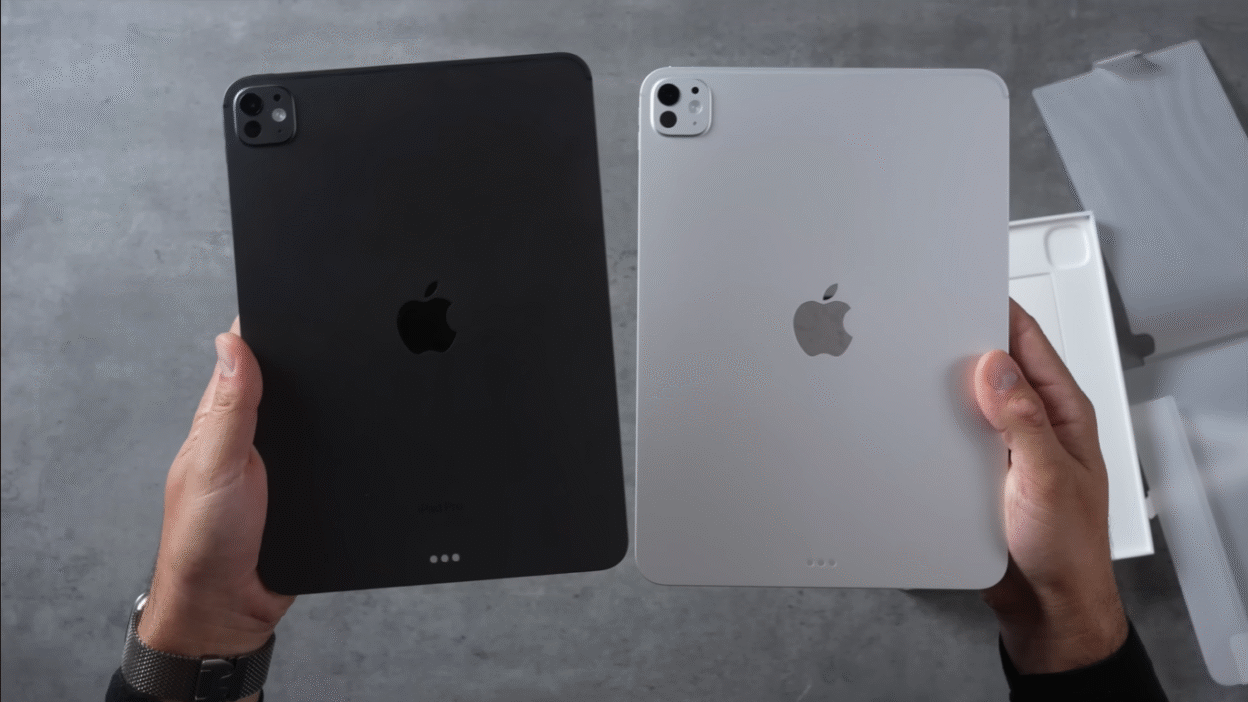



[…] M4 vs M5 iPad Pro (2025) – Full Comparison: Is Apple’s Upgrade […]