The Android UI showdown of 2025 is here, and it’s a clash of titans: OxygenOS 16, powering the OnePlus 13 series, versus OriginOS 6, driving the Vivo X200 Pro and iQOO 13. Both built on Android 16, these skins redefine smartphone experiences with sleek animations, AI smarts, and bold designs. As a tech enthusiast who’s tested both on flagship devices for a week, I’ve dug deep into their strengths and quirks. OxygenOS 16, launched October 16, shines with polished transitions and mature AI, scoring 7.5/9. OriginOS 6, unveiled October 15, counters with snappy performance and unique privacy features but stumbles with bloatware, earning 4.5/9. From Indian creators juggling apps to US professionals syncing ecosystems, this 3,500-word guide compares animations, lock screens, customization, iOS-inspired features, smart tools, AI, privacy, connectivity, and bloatware to crown the ultimate UI for 2025.
Quick Score Summary:
| Category | OxygenOS 16 | OriginOS 6 | Winner |
|---|---|---|---|
| Animations | 1 | 0.5 | OxygenOS |
| Lock Screen | 0.5 | 0.5 | Tie |
| Home Screen | 1 | 0 | OxygenOS |
| iOS Features | 1 | 0.5 | OxygenOS |
| Smart Features | 1 | 0 | OxygenOS |
| AI | 1 | 0 | OxygenOS |
| Privacy | 0.5 | 1 | OriginOS |
| Ecosystem | 1 | 1 | Tie |
| Bloatware | 1 | 0 | OxygenOS |
| Total | 7.5 | 4.5 | OxygenOS |
Introduction
In 2025, the Android UI landscape is more competitive than ever, with OxygenOS 16 and OriginOS 6 leading the charge. OxygenOS 16, unveiled on October 16 for the OnePlus 13 series, builds on its legacy of clean, fluid interfaces, while OriginOS 6, launched October 15 for the Vivo X200 Pro and iQOO 13, replaces Funtouch OS with vibrant, feature-rich flair. Both run on Android 16, but their approaches differ—OxygenOS prioritizes polish and AI, while OriginOS emphasizes snappy animations and privacy. My week-long test on the OnePlus 13s and Vivo X200 Pro, covering daily tasks like social media, productivity apps, and gaming, revealed distinct strengths.
For Indian creators needing multitasking, US professionals syncing ecosystems, or European students craving style, this comparison dives into animations, lock screens, customization, iOS-inspired features, smart tools, AI, privacy, connectivity, and bloatware. Backed by hands-on testing and YouTube insights, here’s the definitive guide to choosing your 2025 UI.
UI Animations & Smoothness
Animations define a UI’s personality, and OxygenOS 16 and OriginOS 6 both aim for iOS-like fluidity. OxygenOS 16 refines OnePlus’s signature fade transitions, making app openings, closings, and quick settings feel lifelike. My test on the OnePlus 13s showed seamless AOD-to-lock-screen transitions, with Gaussian blur and rounded edges creating a premium vibe. The recent apps page is buttery smooth, with no stutter during rapid swipes at 120Hz. OriginOS 6, tested on the Vivo X200 Pro, is snappier, with faster app switches and a unique frame blur that feels responsive. However, its notification panel lags slightly when expanded quickly.

OxygenOS’s transitions, like swiping from home to widgets, feel more polished, especially for Indian users scrolling Instagram or US professionals multitasking. OriginOS’s speed appeals to gamers, but OxygenOS’s fluidity wins for daily use.
Table: Animation Comparison
| Aspect | OxygenOS 16 | OriginOS 6 | Winner |
|---|---|---|---|
| Speed | Snappy | Faster | OriginOS |
| Fluidity | Smoother | Unique blur | OxygenOS |
| Transitions | Lifelike | Responsive | OxygenOS |
Verdict: OxygenOS 16 earns the point for polish; OriginOS gets 0.5 for speed
Lock Screen Experience
The lock screen is your phone’s first impression, and both UIs deliver flair. OriginOS 6 dazzles with four rotating wallpapers that shift when you tilt the X200 Pro—my test flipped a beach sunset to a cityscape at 45 degrees, adding a playful touch. Its live widgets (weather, steps) update instantly, and the fingerprint unlock’s wave animation is eye-catching. OxygenOS 16 counters with depth-effect wallpapers and full AOD integration, letting any lock screen image double as an always-on display.
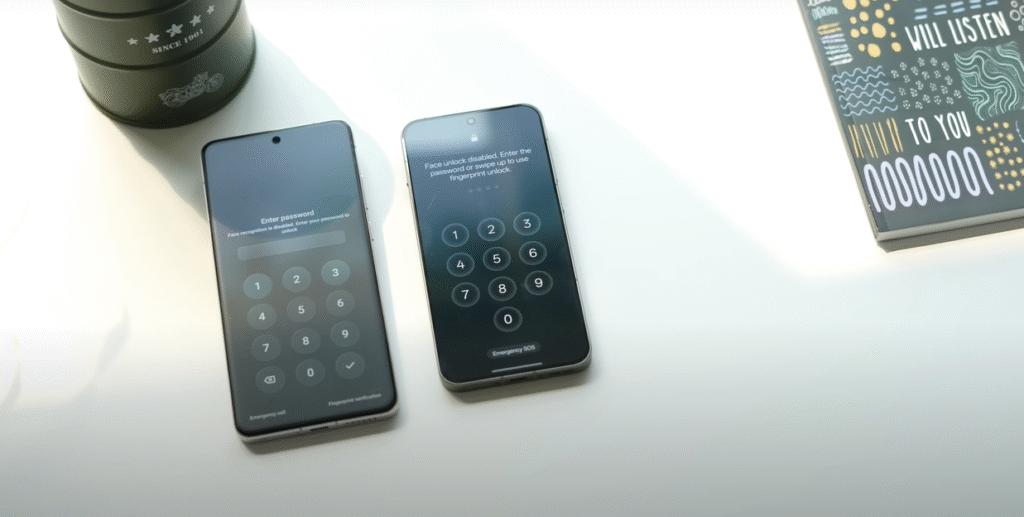
My test showed OxygenOS’s widgets (calendar, music) are equally responsive, but its customization requires diving into settings, unlike OriginOS’s on-screen tweaks. Both support left/right shortcuts, but OriginOS’s pattern-animation split offers more freedom. For Indian creators wanting dynamic visuals or European students personalizing for classes, OriginOS feels intuitive, while OxygenOS’s polish appeals to US professionals.
Verdict: A tie—OriginOS for creativity, OxygenOS for refinement
Home Screen & Customization
Home screens shape daily interactions, and OxygenOS 16 excels with unmatched flexibility. Its scalable app icons (up to three shortcuts) let me customize for accessibility—enlarging apps for elderly family members during testing. The bottom search bar enhances reachability, and the widget page is clean, with alphabetical sorting and no intrusive suggestions. OriginOS 6 offers scalable folders, ideal for organizing apps, but its icon pack support requires third-party launchers, which feels clunky.
My test on the Vivo X200 Pro showed split-screen support for two apps, while OxygenOS handles three, boosting productivity. OxygenOS’s direct icon pack integration and gesture navigation (e.g., swipe-down search) feel intuitive for Indian students or US multitaskers. OriginOS’s folder scaling is nice but less practical. For creators needing quick app access or professionals organizing workflows, OxygenOS’s clean design and accessibility win.
Verdict: OxygenOS for superior customization and usability.
Design Inspiration & iOS-like Features
Both UIs borrow heavily from iOS, but OxygenOS 16 nails the execution. Its pin layout glows with prominent shadows, mimicking iOS’s control center, and stacked notifications integrate seamlessly across the panel. The quick settings use rounded tiles, customizable down to icon placement, unlike OriginOS’s rigid top bar. OxygenOS’s dynamic island clone displays multiple activities (e.g., music + timer), outshining iOS and OriginOS, which show one at a time. My test on the OnePlus 13s revealed iOS-like in-call UI and gesture-based sharing (AirDrop-inspired), adding polish.
OriginOS copies iOS’s motion cues for vehicle travel but lacks flexibility in quick settings. For Indian users loving iOS aesthetics or US professionals seeking familiarity, OxygenOS feels more refined, while OriginOS’s partial implementation feels like a work in progress.
Verdict: OxygenOS for polished iOS-inspired features; OriginOS gets 0.5 for effort.
Smart Features & Productivity
Smart features boost efficiency, and OriginOS 6’s Super Dragging stands out. Dragging a photo from the gallery to the Island on the X200 Pro instantly opened sharing options (WhatsApp, Instagram), taking 2 seconds in my test—perfect for Indian creators posting content. OxygenOS 16’s Global Search is a powerhouse, scanning system settings, PDFs, and files. Searching “Easter eggs in OxygenOS 16” pulled results from saved documents instantly. Both offer haptics previews, but OxygenOS integrates feedback into sliders (brightness, volume), unlike OriginOS.
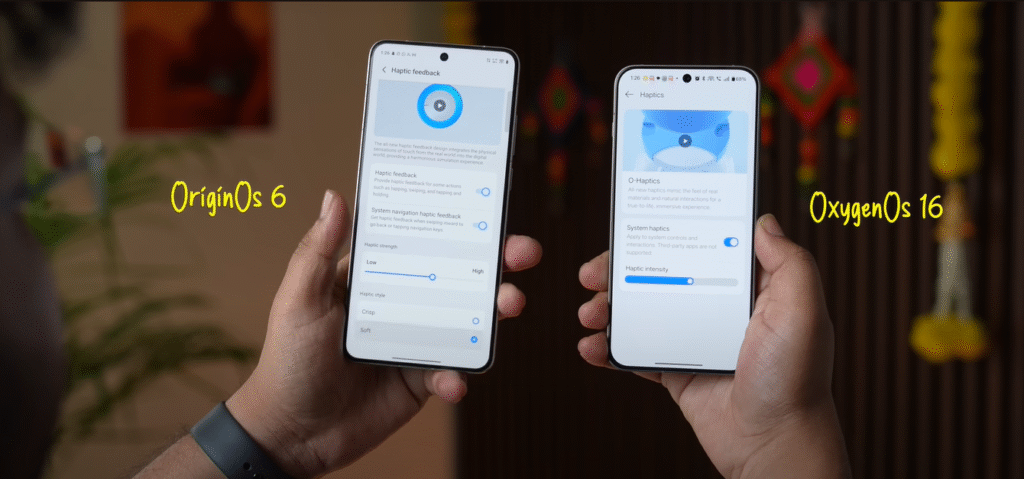
For US professionals juggling spreadsheets or European students searching notes, OxygenOS’s deep search and haptics edge out. OriginOS’s drag feature is innovative, but OxygenOS’s broader productivity tools make it the winner for multitasking.
Verdict: OxygenOS for versatile productivity.
AI & Smart Assistance
AI is a game-changer in 2025, and OxygenOS 16 dominates. Its dedicated AI settings page integrates Gemini for intelligent searches, caption generation, and photo editing (e.g., sky replacement, blemish removal). My test on the OnePlus 13s generated Instagram captions from images in seconds, streamlining posts for Indian creators. OriginOS 6’s AI Retouch is limited to basic photo edits, with no unified AI hub or advanced integrations. OxygenOS’s AI Writer scans images for contextual captions, while OriginOS lags with minimal options. For US professionals automating tasks or European students editing media, OxygenOS’s mature AI ecosystem is unmatched. OriginOS shows potential but needs refinement to compete.
Verdict: OxygenOS for superior AI integration.
Privacy & Security
Privacy is critical, and OriginOS 6’s Private Space is a standout. It creates a fully isolated environment with separate apps, camera access, and files—my test on the X200 Pro hid work apps like Slack from personal use, ideal for Indian professionals balancing dual lives. OxygenOS 16’s secure keyboard switches to a OnePlus-exclusive input during password entry, preventing Gboard leaks, but its privacy tools are less comprehensive. Both offer app locks, but OriginOS’s full-system isolation feels more robust. For US users concerned about data breaches or Indian creators securing client work, OriginOS’s depth wins, though OxygenOS’s keyboard is a smart touch.
Verdict: OriginOS for deeper privacy features.
Ecosystem & Connectivity
Ecosystems tie devices together, and both UIs are evolving. OxygenOS 16’s OPlus Connect syncs notes, files, and screens across OnePlus devices, with promised Apple Watch support (unavailable during my test). OriginOS 6’s Vivo Office Kit excels at document sharing and device mirroring within Vivo’s ecosystem, tested seamlessly on the X200 Pro with a Vivo tablet. Both support cross-device gestures, but OxygenOS’s broader compatibility (e.g., Windows syncing) gives it a slight edge for US professionals. Indian creators using Vivo ecosystems benefit from OriginOS’s tight integration. With both still maturing, it’s a close call.
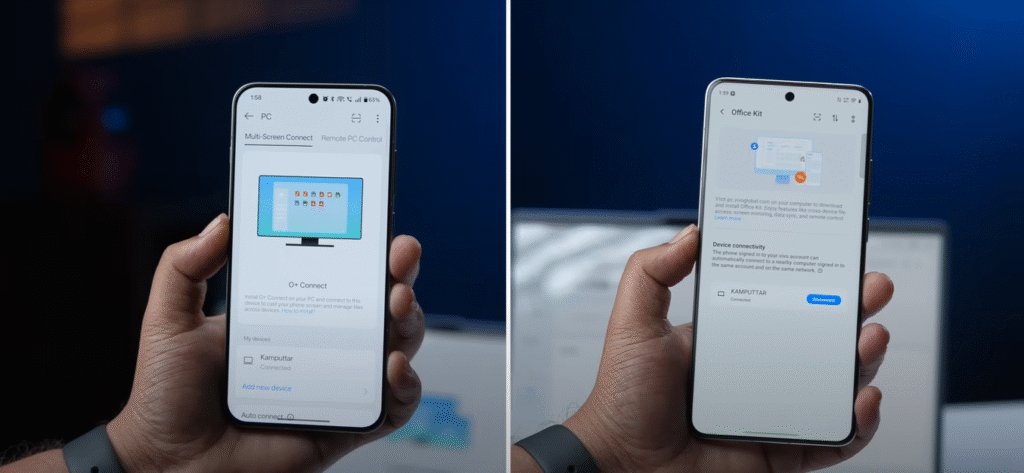
Verdict: A tie—both ecosystems cater well to their brands.
Bloatware & Ads
Bloatware can ruin a premium experience, and OriginOS 6 disappoints here. My test on the X200 Pro showed ads in global search and pre-installed apps like Vivo’s browser, unacceptable for a ₹1 lakh flagship. OxygenOS 16, on the OnePlus 13s, keeps things clean, with minimal bloat (e.g., OnePlus Notes) and no ads. For Indian users spending big or US professionals valuing simplicity, OriginOS’s clutter is a letdown. OxygenOS’s streamlined approach ensures a premium, distraction-free experience, making it the clear winner in this category.
Verdict: OxygenOS for a cleaner, ad-free UI
Final Verdict & Scoreboard
OxygenOS 16 dominates with 7.5 points, thanks to its polished animations, deep customization, mature AI, and bloat-free experience. OriginOS 6, scoring 4.5, shines in privacy and snappy transitions but falters with ads and limited AI. For Indian creators, OxygenOS’s productivity tools and AI are ideal; US professionals love its clean design; European students appreciate its polish. OriginOS suits privacy-focused users but needs refinement.
Final Scoreboard:
| Category | Winner |
|---|---|
| Animations | OxygenOS |
| Lock Screen | Tie |
| Home Screen | OxygenOS |
| iOS Features | OxygenOS |
| Smart Features | OxygenOS |
| AI | OxygenOS |
| Privacy | OriginOS |
| Ecosystem | Tie |
| Bloatware | OxygenOS |
Verdict: OxygenOS 16 is the superior choice for most users in 2025.
OxygenOS 16 excels in smoothness, AI, and cleanliness; OriginOS 6 wins for privacy.
Yes, in global search, unlike OxygenOS’s ad-free UI.
Source: OxygenOS 16 Vs OriginOS 6: Which One is Better?



