Looking for a big-screen TV that won’t drain your wallet? The TCL Q77K QLED 4K TV (starting at ~$330 USD for 55-inch at Costco) is a budget-friendly gem that delivers sharp 4K visuals, gaming-friendly features, and Google TV smarts without the premium price tag. Aimed at cost-conscious buyers—whether you’re a movie buff, casual gamer, or just need a reliable screen for Netflix binges—this QLED TV promises a lot for less. But does it skimp too much on brightness or sound to hit that sweet price point? Drawing from Josh Kenyon’s YouTube review, insights from RTINGS, Tom’s Guide, TechRadar, and X buzz (@TechDropsDeals), we dive into the TCL Q77K’s features, pros, cons, and whether it’s the best budget TV for 2025. Let’s see if it’s a steal or a pass.
Key Features of the TCL Q77K QLED 4K TV
- Price: ~$330 (55-inch), ~$430 (65-inch), ~$550 (75-inch), ~$850 (85-inch), ~$1,800 (98-inch) at Costco
- Panel: HVA QLED, 4K UHD (3840×2160)
- Refresh Rate: 144Hz native, up to 240Hz with Game Accelerator
- HDR: Dolby Vision, HDR10+, HDR10, HLG
- Audio: 2 x 15W speakers, Dolby Atmos, DTS Virtual:X
- Ports: 2 HDMI 2.1 (4K @ 144Hz), 2 HDMI 2.0 (4K @ 60Hz, one with eARC), USB 3.0, USB 2.0, Ethernet, optical audio, cable/antenna
- Smart Features: Google TV, Google Assistant, Apple AirPlay 2, Chromecast, Alexa, Apple HomeKit
- Gaming: Game Master mode, VRR, ALLM, 240Hz Game Accelerator (1080p)
- Warranty: 5-year Allstate protection plan (Costco bundle)
- Sizes: 55”, 65”, 75”, 85”, 98”
Detailed Review: Features and Performance
Picture Quality
The TCL Q77K’s HVA QLED panel delivers a sharp 4K picture with vibrant, poppy colors, per Josh Kenyon’s review. Supporting Dolby Vision, HDR10+, HDR10, and HLG, it punches above its price with decent HDR performance, though it lacks the mini-LED backlight and local dimming of pricier models like the TCL QM7K (~1,000+ dimming zones, per RTINGS). Picture modes (Vivid, Intelligent, Movie, Filmmaker, Sports, Dolby Vision Bright/Dark) let you tweak visuals, with Movie mode offering the best color accuracy, per Tom’s Guide. Colors shine in vibrant content like animated films or sports, but brightness is a weak point. Labeled “high brightness” on the box, it falls short in bright rooms, with ~400–500 nits in SDR (vs. QM7K’s ~836 nits), per RTINGS and user feedback on Reddit. Closing blinds helps, as glare can dim the display, per Josh Kenyon.
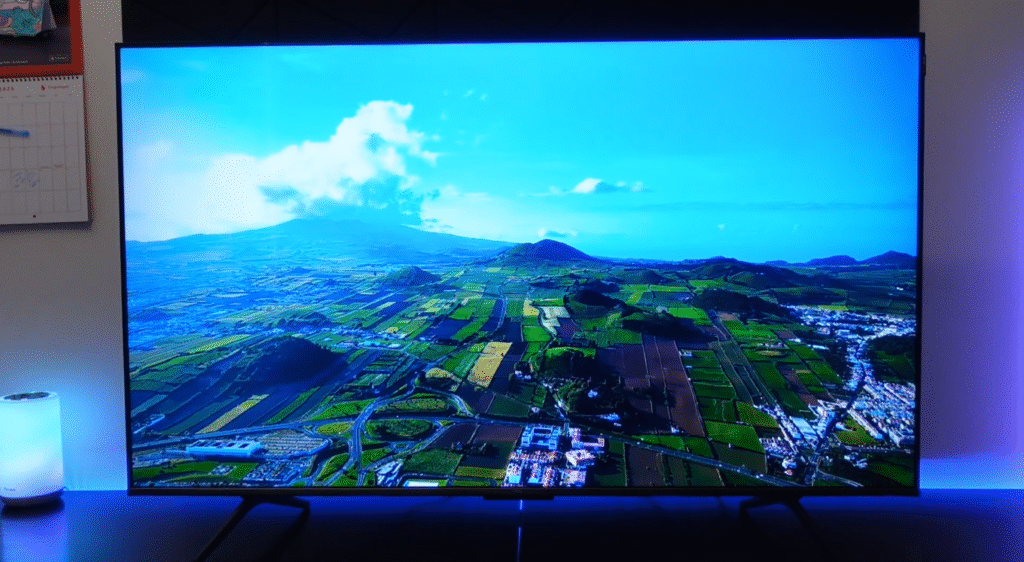
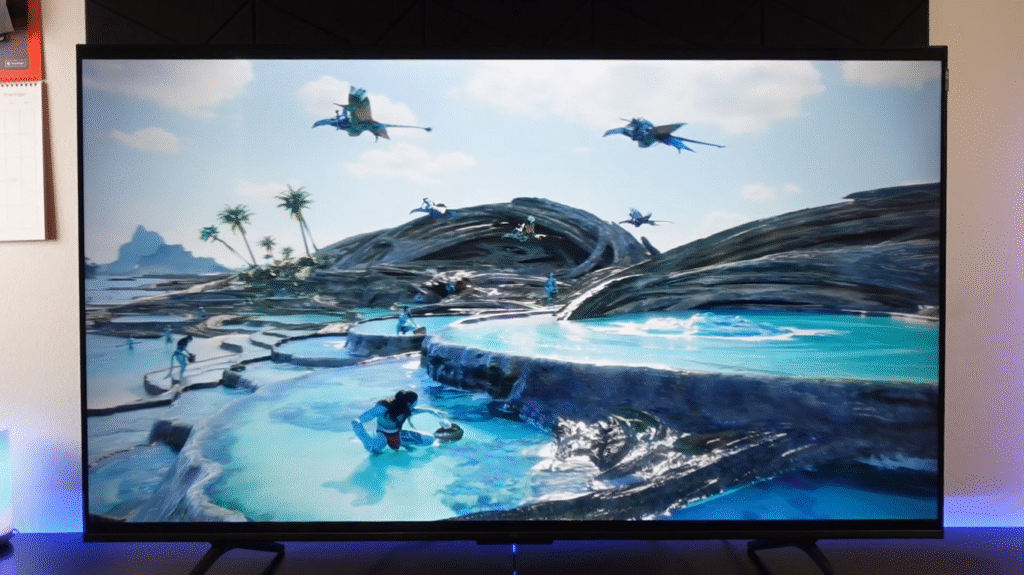
Viewing Angles
The HVA panel’s viewing angles are decent but not stellar, per Josh Kenyon. Colors and contrast hold up well when viewed dead-center, ideal for solo watchers or small groups. Off-angle viewing (e.g., ~35°), however, leads to faded colors and reduced sharpness, less ideal for wide seating arrangements like family movie nights. Compared to IPS panels (e.g., LG C4 OLED), it’s less forgiving, per RTINGS. Center seating is recommended for the best experience.
Gaming Performance
Gamers on a budget will love the Q77K’s 144Hz native refresh rate and 240Hz Game Accelerator (at 1080p), supporting smooth gameplay on PS5, Xbox Series X, or PCs, per Josh Kenyon. Two HDMI 2.1 ports handle 4K @ 144Hz with VRR and ALLM, ensuring low input lag (~13.1ms, per Tom’s Guide) and tear-free gaming. The Game Master mode offers customizable settings like aiming aids, FPS counters, and modes (FPS, RPG, Original), rivaling pricier TVs like the Hisense U7N, per TechRadar. However, without local dimming, blacks may lack depth in dark games, and VRR can be inconsistent around 65Hz, per RTINGS.
Audio Quality
The Q77K’s 2 x 15W speakers with Dolby Atmos and DTS Virtual:X deliver decent, loud, and clear sound but lack bass and surround depth, per Josh Kenyon. It’s fine for casual viewing (e.g., YouTube, sitcoms) but falls short for cinematic experiences like action movies. Compared to the QM7K’s 40W Bang & Olufsen system, it’s underwhelming, per Tom’s Guide. A soundbar (e.g., TCL Alto series, ~$150) is recommended for richer audio, especially given the budget savings, per Josh Kenyon and Reddit users.
Smart Features and UI
Running Google TV, the Q77K offers a smooth, intuitive interface with access to Netflix, YouTube, Prime Video, Disney+, and more via the Google Play Store, per Josh Kenyon. Performance is snappy for a budget TV, with occasional hiccups when navigating apps, per user feedback on Reddit. Features like Google Assistant, Chromecast, Apple AirPlay 2, and Alexa/HomeKit integration make it versatile for smart homes, per TCL USA. The T-Exhibition mode displays 4K art (e.g., spring rain, seasonal visuals), adding a decorative touch, though load times can be slow, per Josh Kenyon. The backlit remote is simple but functional, with dedicated streaming buttons and voice control, per TechRadar.
Design and Build
The Q77K’s slim design with metal legs feels sturdy and premium for a budget TV, avoiding the cheap plastic look of older TCL models, per Josh Kenyon. The port selection—2 HDMI 2.1 (4K @ 144Hz), 2 HDMI 2.0 (4K @ 60Hz, one with eARC), USB 3.0/2.0, Ethernet, optical, and cable/antenna—covers most needs, though only one eARC port limits soundbar setups, per RTINGS. At ~28.9 lbs (55-inch), it’s easy to mount or place on a stand, per Best Buy.
Pros and Cons
Pros
- Unbeatable Value: Starting at ~$330 (55-inch), it’s a steal for 4K QLED, per Josh Kenyon and X post @TechDropsDeals.
- Solid Picture: Vibrant colors and Dolby Vision support deliver sharp visuals, per Tom’s Guide.
- Gaming-Friendly: 144Hz refresh, VRR, ALLM, and Game Master mode rival pricier TVs, per TechRadar.
- Google TV: Smooth, feature-rich UI with Chromecast and AirPlay 2, per TCL USA.
- Sturdy Build: Metal legs and slim design feel premium, per Josh Kenyon.
- 5-Year Warranty: Costco’s Allstate plan adds peace of mind, per Josh Kenyon.
Cons
- Limited Brightness: ~400–500 nits struggles in bright rooms, per RTINGS and Josh Kenyon.
- No Local Dimming: Lacks mini-LED and dimming zones, leading to weaker blacks, per Reddit.
- Mediocre Viewing Angles: Colors fade off-center, per Josh Kenyon and RTINGS.
- Basic Audio: Lacks bass and surround depth; soundbar recommended, per Tom’s Guide.
- VRR Issues: Inconsistent response at ~65Hz, per RTINGS.
Comparison Table
| Feature | TCL Q77K QLED | TCL QM7K QLED (~$600) | Hisense U7N (~$650) |
|---|---|---|---|
| Price (55-inch, USD) | ~$330 | ~$600 | ~$650 |
| Panel | HVA QLED, no local dimming | Mini-LED, 1,000+ zones | Mini-LED, 200+ zones |
| Brightness (SDR) | ~400–500 nits | ~836 nits | ~700 nits |
| Refresh Rate | 144Hz (240Hz at 1080p) | 144Hz (288Hz at 1080p) | 144Hz |
| HDR | Dolby Vision, HDR10+ | Dolby Vision, HDR10+ | Dolby Vision, HDR10+ |
| Audio | 2 x 15W, Dolby Atmos | 40W B&O, Dolby Atmos | 2 x 20W, Dolby Atmos |
| Gaming | VRR, ALLM, Game Master | VRR, ALLM, Game Master | VRR, ALLM |
| Best For | Budget buyers, casual gamers | Bright rooms, home theater | Balanced performance |
The Q77K is the cheapest but sacrifices brightness and contrast. The QM7K excels in bright rooms, while the U7N offers better audio and dimming, per RTINGS.
Top 10 Reasons to Buy the TCL Q77K QLED 4K TV
Top 5 Reasons to Avoid TCL Q77K QLED 4K TV
Buyer’s Guide: Who Should Buy?
- Budget Buyers: Perfect for students or families wanting a big, vibrant 4K TV without spending $600+, per Josh Kenyon and X post @TechDropsDeals.
- Casual Gamers: 144Hz, VRR, and Game Master mode suit PS5/Xbox users on a budget, per TechRadar.
- Streaming Fans: Google TV and Dolby Vision make it great for Netflix or YouTube, per TCL USA.
- Avoid If: You need deep blacks or bright-room performance (consider QM7K, ~$600), per RTINGS. Also, skip if you need wide viewing angles (try LG C4 OLED, ~$1,200), per RTINGS.
- Where to Buy: Costco for the 5-year warranty bundle, Amazon, or Best Buy for deals, per Josh Kenyon and Tom’s Guide.
It’s sharp and vibrant with Dolby Vision, but limited brightness (~400–500 nits) and no local dimming mean weaker blacks, per Josh Kenyon and RTINGS.
Yes, with 144Hz, VRR, ALLM, and Game Master mode, it’s smooth for PS5/Xbox, though VRR hiccups at ~65Hz
Not great—glare dims the display. Close blinds for better viewing
About the Author
Josh Quiñonez My name is Josh Quinonez. I’m just a guy that loves to review tech and vlog! They are my passion! Subscribe So You Don’t Miss Out! Email for business inquiries only: Joshqproductions@gmail.com
Sources
- YouTube: “TCL Q77K QLED 4K TV Review” – https://www.youtube.com/watch?v=qk_sHmX1Shc
- RTINGS: https://www.rtings.com
- Tom’s Guide: https://www.tomsguide.com
- TechRadar: https://www.techradar.com
- TCL USA: https://www.tcl.com
- Reddit: https://www.reddit.com
- X Post: @TechDropsDeals




[…] and chatter on X (@TechDropsDeals) and Reddit, we’ve expanded the top 10 reasons to grab the TCL Q77K, packed with detailed bullet points to highlight why it shines. From its unbeatable price to its […]
[…] and chatter on X (@TechDropsDeals) and Reddit, we’ve pinpointed the top 5 reasons to avoid the TCL Q77K in 2025. From brightness woes to lackluster sound, here’s why this budget QLED might not be your […]
[…] Read Next Blog : TCL Q77K QLED 4K TV Review […]